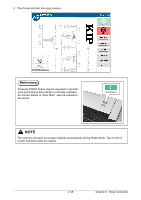Konica Minolta KIP 75 Series KIP 75 Series Hardware User Manual - Page 39
Close the Toner Hatch 1., It is not necessary to lock the cartridge with
 |
View all Konica Minolta KIP 75 Series manuals
Add to My Manuals
Save this manual to your list of manuals |
Page 39 highlights
7. Turn the body (4) of the cartridge in two or more revolution to the arrow direction to open the toner supply hole. Confirm that the projection (8) if fitted into the notch (9). 4 8 9 NOTE It is not necessary to lock the cartridge with the Lever (2). Lever (2) will engage on its own after closing the Toner Hatch. 8 9 2 8. Close the Toner Hatch (1). 1 2-15 Chapter 2 Basic Operation
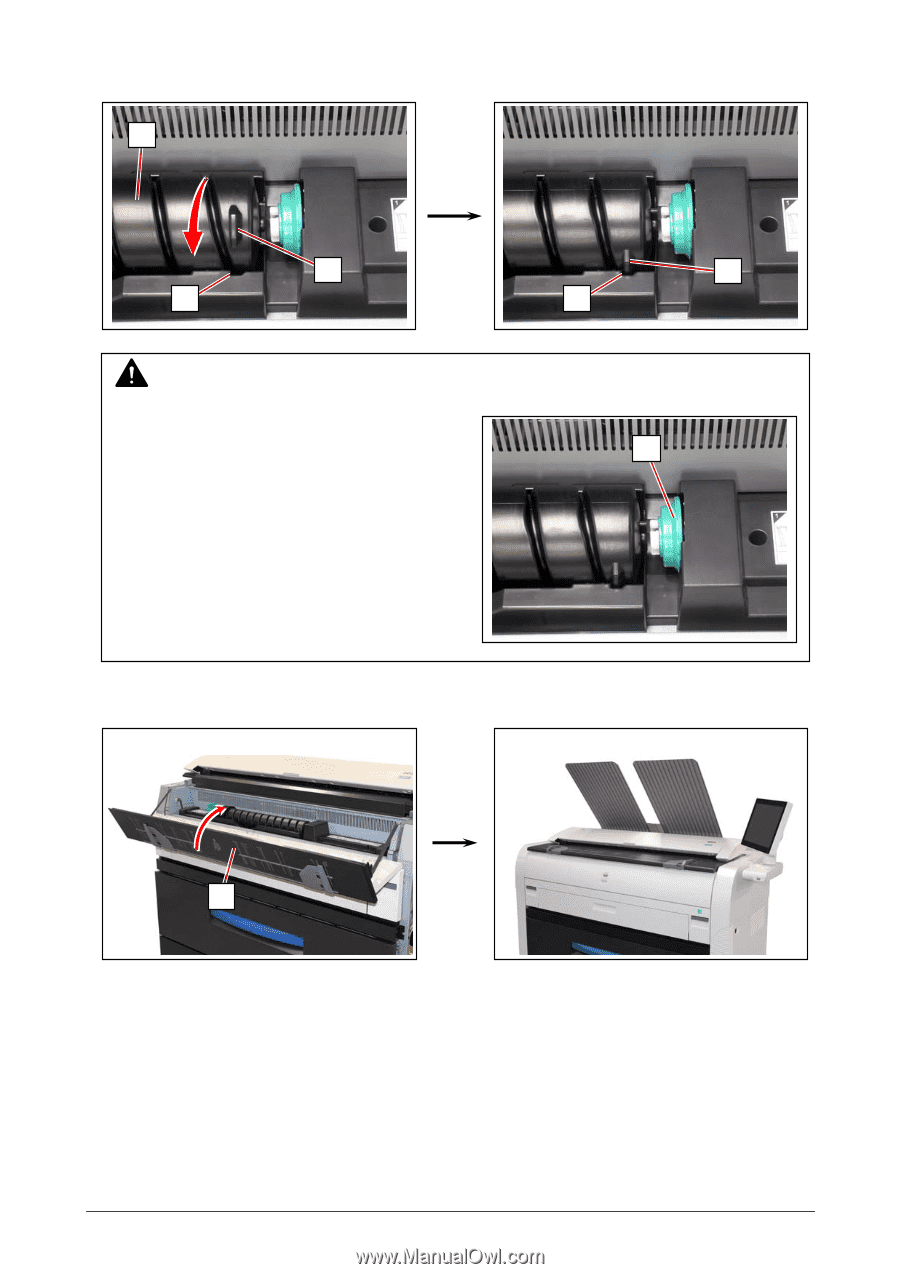
Chapter 2
Basic Operation
2-15
7.
Turn the body (4) of the cartridge in two or more revolution to the arrow direction to open the
toner supply hole. Confirm that the projection (8) if fitted into the notch (9).
8.
Close the Toner Hatch (1).
NOTE
It is not necessary to lock the cartridge with the
Lever (2). Lever (2) will engage on its own after
closing the Toner Hatch.
4
8
9
9
8
2
1