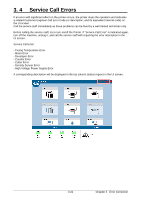Konica Minolta KIP 75 Series KIP 75 Series Hardware User Manual - Page 63
Door Open, 3. 2. 1 Roll Deck (Deck 1 Open, Deck 2 Open), 3. 2. 2 Engine Unit (Front Cover Open)
 |
View all Konica Minolta KIP 75 Series manuals
Add to My Manuals
Save this manual to your list of manuals |
Page 63 highlights
3. 2 Door Open "xxxx Open" is displayed in the UI screen when the door in each unit is opened. 3. 2. 1 Roll Deck (Deck 1 Open, Deck 2 Open) Close the Roll Deck securely to clear "Deck 1 Open" or "Deck 2 Open". Roll Deck 3. 2. 2 Engine Unit (Front Cover Open) Close the Engine Unit securely to clear "Front Cover Open". Engine Unit NOTE There is an interlock switch of the Engine Unit on both sides. In case that "Front Cover Open" is still displayed even when each door is closed securely, either interlock switch may be opened. For this case, open the Engine Unit once, and then close it securely. 3-18 Chapter 3 Error Correction
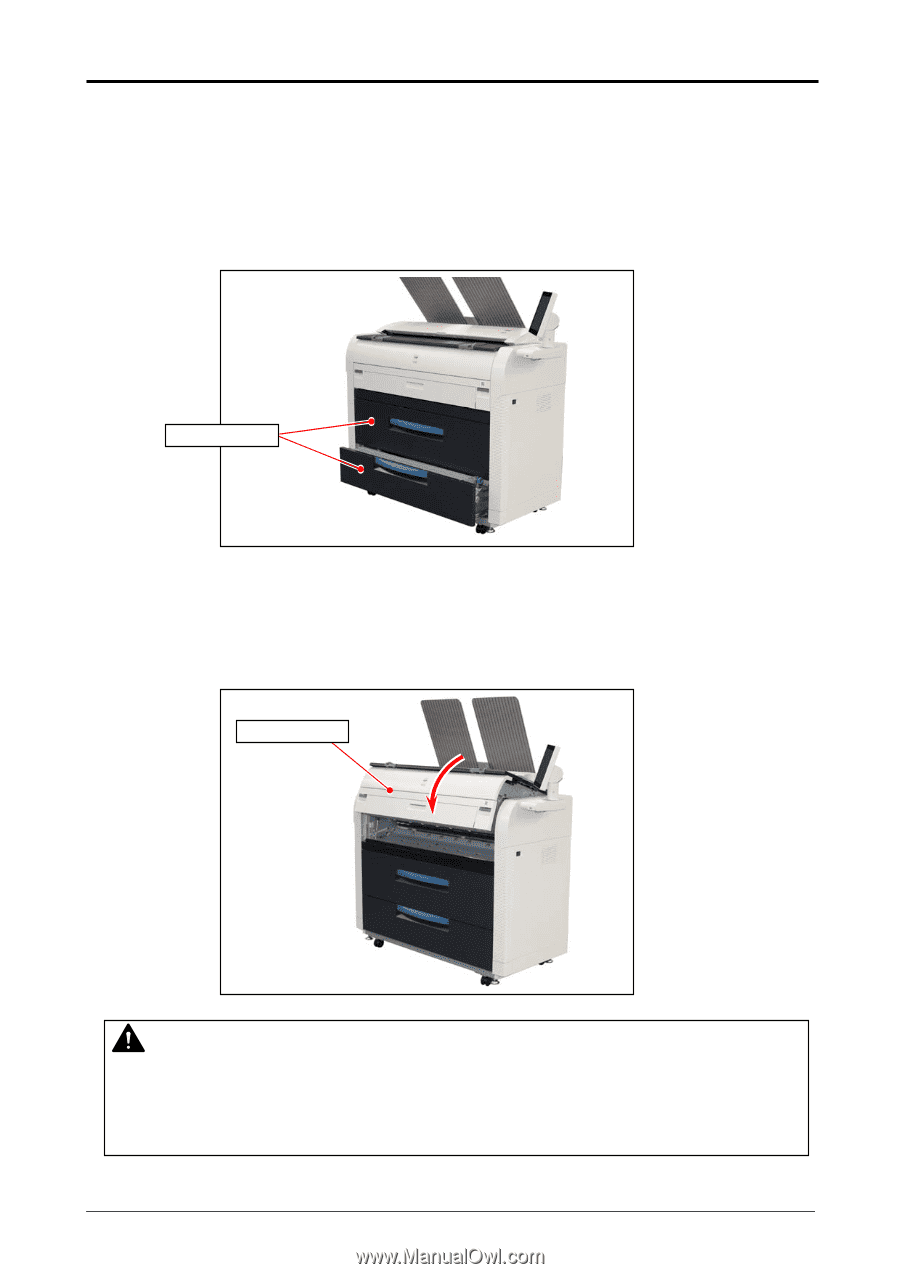
Chapter 3
Error Correction
3-18
3. 2
Door Open
"xxxx Open" is displayed in the UI screen when the door in each unit is opened.
3. 2. 1
Roll Deck (Deck 1 Open, Deck 2 Open)
Close the Roll Deck securely to clear "Deck 1 Open" or “Deck 2 Open”.
3. 2. 2
Engine Unit (Front Cover Open)
Close the Engine Unit securely to clear "Front Cover Open".
NOTE
There is an interlock switch of the Engine Unit on both sides.
In case that "Front Cover Open" is still displayed even when each door is closed securely,
either interlock switch may be opened.
For this case, open the Engine Unit once, and then close it securely.
Engine Unit
Roll Deck