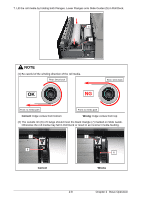Konica Minolta KIP 75 Series KIP 75 Series Hardware User Manual - Page 36
not disengaged, The green Lever 2 is shifted to the right.
 |
View all Konica Minolta KIP 75 Series manuals
Add to My Manuals
Save this manual to your list of manuals |
Page 36 highlights
2. Slide the green Lever (2) to the right to unlock the Toner Cartridge. (Lever (2) is held automatically.) 2 NOTE Be sure to unlock the Toner Cartridge by releasing the green Lever (2). 2 2 OK Correct: disengaged (The green Lever (2) is shifted to the right.) NG Wrong: not disengaged 2-12 Chapter 2 Basic Operation
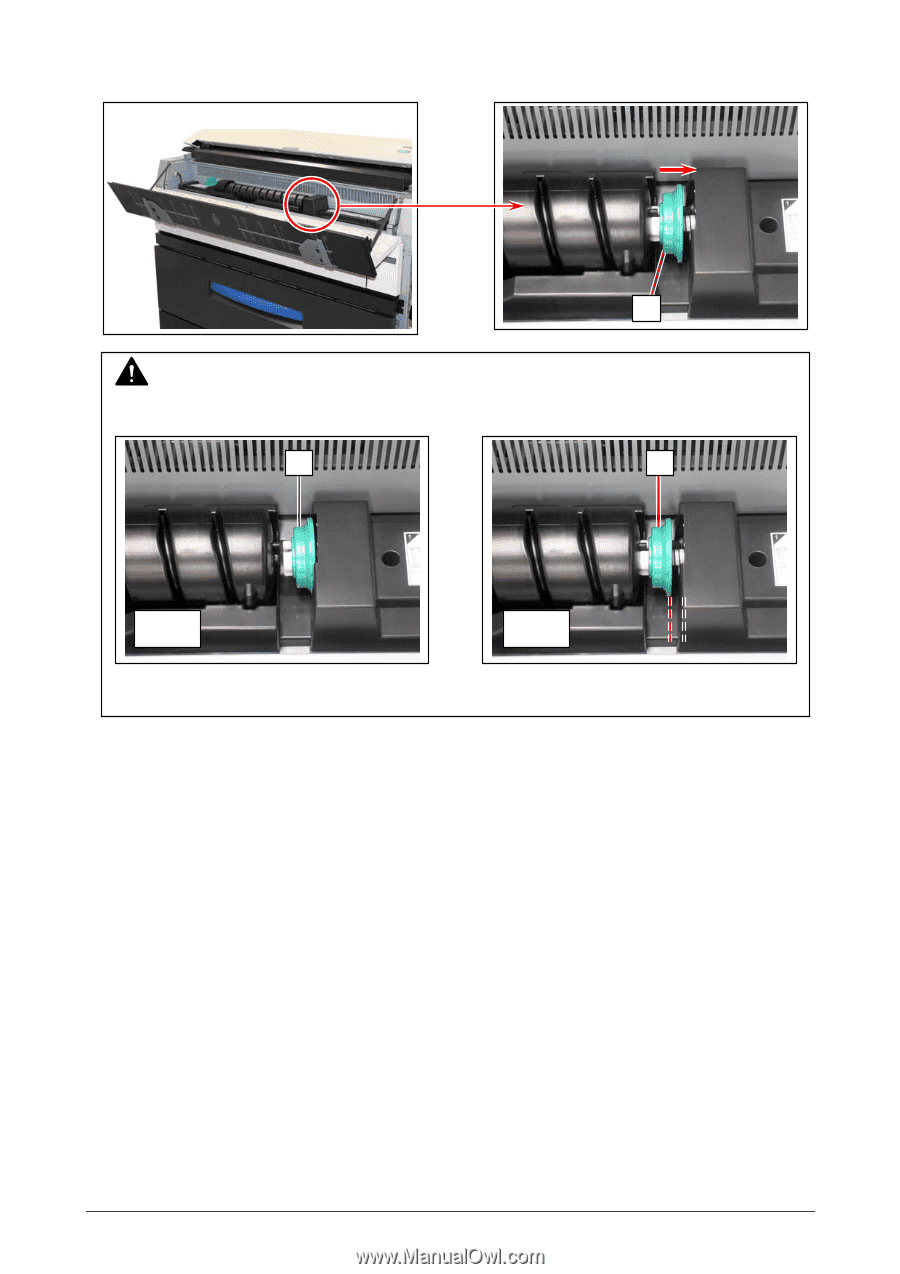
Chapter 2
Basic Operation
2-12
2.
Slide the green Lever (2) to the right to unlock the Toner Cartridge.
(Lever (2) is held automatically.)
NOTE
Be sure to unlock the Toner Cartridge by releasing the green Lever (2).
Correct:
disengaged
Wrong:
not disengaged
(The green Lever (2) is shifted to the right.)
2
2
2
OK
NG