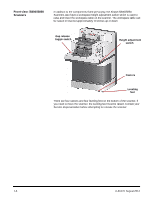Konica Minolta Kodak i5850 User Guide - Page 8
Supporting documentation, Accessories, Enhanced Printer Accessory Front and Rear
 |
View all Konica Minolta Kodak i5850 manuals
Add to My Manuals
Save this manual to your list of manuals |
Page 8 highlights
Supporting documentation Accessories 1-2 This User's Guide provides information and procedures for using and maintaining the Kodak i5000 Series Scanners. The information in this guide is for use with all models unless otherwise noted. NOTES: • Most of the illustrations in this guide show the Kodak i5200/i5600 Scanner. • Kodak i5200V/i5600V Scanners are intended to work with Kofax VRS enabled applications. Kodak Perfect Page technology is not supported on these models. In addition to this User's Guide, the following documentation is also available: • Installation Guide - provides a step-by-step procedure for installing the scanner. • Scanning Setup Guides - the TWAIN Datasource and ISIS Driver are included with the Kodak i5000 Series Scanners. VRS is included with the Kodak i5200V/i5600V Scanners only. Each Scanning Setup Guide explains how to use basic image processing features. All Scanning Setup Guides are provided on the Installation CD/DVD in PDF format and are also available to download from the website: www.kodakalaris.com/go/scanners. • Reference Guide - provides easy visual steps for cleaning your scanner. Keep this guide close to the scanner so you can use it as an easy reference. Kodak Enhanced Printer Accessory (Front and Rear) - provides an effective way to apply information to the scanned document. It operates at full scanner speed. The printer can add a date, time, document sequential counter and custom messages. See Chapter 4, Document Printing for more information. CAT No. 122 3743 NOTE: Rear printing is only available with the Kodak i5850 Scanner. Kodak Manual Feed Shelf - when the need arises to manually feed documents, the Manual Feed Shelf provides a flat work surface to aid in single-sheet feeding. The Manual Feed Shelf can be easily installed and removed. The Kodak Manual Feed Shelf comes with the shelf and two side guides which can be adjusted to the desired position for scanning. • For i5200/i5600/i5200V/i5600V Scanners: CAT No. 167 3953 • For i5800/i5850 Scanners: CAT No. 169 4256 Document Extenders - document extenders are available for scanning documents longer than 43.2 cm (17 inches). These extenders are available in 66.04 cm, 76.2 cm and 86.36 cm (26-, 30-, and 34-inch) lengths. See "Supplies and Consumables" in Chapter 7 for catalog numbers. Kodak Feeder Kit for Ultralightweight Paper - allows you to feed lightweight paper from a paper weight range of 25 g/m2 to 80 g/m2 (7 to 20 lbs). The Kodak Feeder Kit for Ultralightweight Paper includes a feed module and separation roller that are specially designed to feed lightweight paper through the scanner transport. CAT No. 844 5280 Kodak Dual Controlled Stacking Accessory - allows physical stacking of the scanned documents, based on size or the presence of a patch code on a document. It also chooses the stacking location of a document that is triggered by a multifeed event. CAT No. 150 9546 A-61670 August 2014