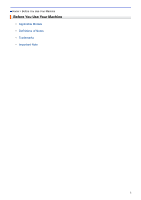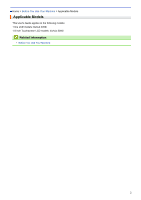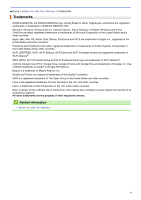Configure Your Machine for a Wireless Network When the SSID Is Not Broadcast
..........................
73
Configure Your Machine for an Enterprise Wireless Network
............................................................
76
Use Wi-Fi Direct
®
...............................................................................................................................
81
Advanced Network Features
........................................................................................................................
92
Print the Network Configuration Report
..............................................................................................
93
Print the WLAN Report
.......................................................................................................................
94
Configure the SNTP Protocol Using Web Based Management
.........................................................
97
Technical Information for Advanced Users
...................................................................................................
99
Gigabit Ethernet (Wired Network Only)
............................................................................................
100
Reset the Network Settings to the Factory Settings
.........................................................................
102
Security
..............................................................................................................................................
103
Lock the Machine Settings
.........................................................................................................................
104
About Using Setting Lock
.................................................................................................................
105
Network Security Features
.........................................................................................................................
109
Before Using Network Security Features
.........................................................................................
110
Secure Function Lock 3.0
..................................................................................................................
111
Use Active Directory Authentication
.................................................................................................
117
Use LDAP Authentication
.................................................................................................................
121
Manage Your Network Machine Securely Using SSL/TLS
...............................................................
125
Manage Your Network Machine Securely Using IPsec
....................................................................
157
Send an Email Securely
...................................................................................................................
175
Use IEEE 802.1x Authentication for a Wired or a Wireless Network
...............................................
179
Store Print Log to Network
...............................................................................................................
184
Mobile/Web Connect
.........................................................................................................................
189
Print with Google Cloud Print
™
..................................................................................................................
190
Print with Mopria
™
......................................................................................................................................
191
Print from a Mobile Device
.........................................................................................................................
192
Troubleshooting
................................................................................................................................
193
Error and Maintenance Messages
.............................................................................................................
194
Paper Jams
................................................................................................................................................
201
Paper is Jammed in the MP tray
......................................................................................................
202
Paper is Jammed in the Paper Tray
.................................................................................................
203
Paper is Jammed in the Back of the Machine
..................................................................................
205
Paper is Jammed inside the Machine
..............................................................................................
207
Paper is Jammed in the 2-sided Tray
...............................................................................................
209
Printing Problems
.......................................................................................................................................
211
Improve the Print Quality
............................................................................................................................
213
Network Problems
......................................................................................................................................
218
Error Messages
................................................................................................................................
219
Where Can I Find My Machine's Network Settings?
........................................................................
222
I Cannot Complete the Wireless Network Setup Configuration
........................................................
223
My Machine Cannot Print over the Network
.....................................................................................
225
I Want to Check that My Network Devices are Working Correctly
...................................................
227
Other Problems
..........................................................................................................................................
228
Check the Machine Information
.................................................................................................................
229
Reset Functions
.........................................................................................................................................
231
Home > Table of Contents
ii