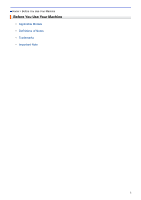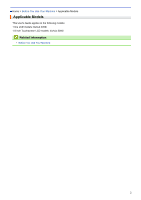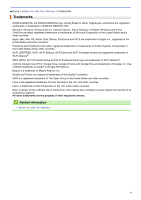Network Reset
..................................................................................................................................
232
Factory Reset
...................................................................................................................................
233
Routine Maintenance
........................................................................................................................
234
Replace Supplies
.......................................................................................................................................
235
Replace the Toner Cartridge
............................................................................................................
237
Replace the Imaging Unit
.................................................................................................................
240
Reset the Drum Counter
..................................................................................................................
242
Clean the Machine
.....................................................................................................................................
243
Clean the Touchscreen LCD
............................................................................................................
245
Clean the Corona Wire
.....................................................................................................................
246
Clean the Imaging Unit
.....................................................................................................................
247
Clean the Paper Pick-up Rollers
......................................................................................................
253
Check the Remaining Life of Parts
.............................................................................................................
255
Replace Periodic Maintenance Parts
.........................................................................................................
256
Machine Settings
...............................................................................................................................
257
Change Machine Settings from the Control Panel
.....................................................................................
258
General Settings
...............................................................................................................................
259
Settings and Features Tables
...........................................................................................................
269
Change Machine Settings from Your Computer
.........................................................................................
285
Change Machine Settings Using Web Based Management
............................................................
286
Appendix
............................................................................................................................................
291
Specifications
.............................................................................................................................................
292
How to Enter Text on Your Machine
...........................................................................................................
297
Glossary
.............................................................................................................................................
298
Home > Table of Contents
iii