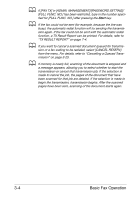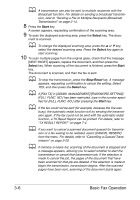Konica Minolta bizhub C25 bizhub C25 Facsimile User Guide - Page 43
Basic Fax Operation, Sending a Fax Using the ADF
 |
View all Konica Minolta bizhub C25 manuals
Add to My Manuals
Save this manual to your list of manuals |
Page 43 highlights
Basic Fax Operation This section contains basic information of fax transmission. d Documents with the following paper sizes can be faxed. - When using the original glass Document size: A5/A4/Statement/Letter - When using the ADF Width: 140 to 216 mm Length: 148 to 500 mm Sending a Fax Using the ADF If the ADF is used, original documents containing multiple pages can be automatically scanned. d Do not load original documents that are bound together, for example, with paper clips or staples. d Do not load more than 35 sheets; otherwise an original document misfeed or damage to the document or machine may occur. d If the original document is not loaded correctly, it may not be fed in straight, or an original document misfeed or damage to the document may occur. d Do not open the ADF cover while documents loaded into the ADF are being scanned. 1 Press the Fax key to enter Fax mode. d If the initial mode ([UTILITY] - [MACHINE SETTING] - [INITIAL MODE]) is set to [FAX], this step can be skipped. 2 Make sure that there is no document on the original glass. 3-2 Basic Fax Operation