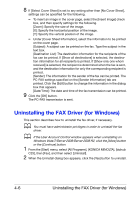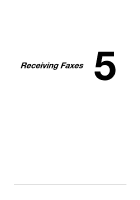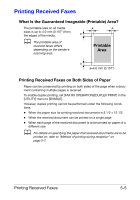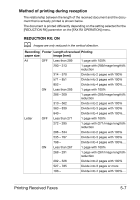Konica Minolta bizhub C25 bizhub C25 Facsimile User Guide - Page 75
Receiving Faxes Automatically
 |
View all Konica Minolta bizhub C25 manuals
Add to My Manuals
Save this manual to your list of manuals |
Page 75 highlights
Receiving Faxes Automatically d When the machine is turned off, faxes cannot be received. Therefore, be sure to leave the machine turned on. d To print a received fax, change the paper type to Plain Paper and the paper size to A4, Legal, Letter or 8 1/2 × 13 1/2. d If [FAX RX OPERATION]/[DUPLEX PRINT] in the [UTILITY] menu is set to [ENABLE], a received fax document can be printed on both sides of the paper. For details, refer to "FAX RX OPERATION Menu" on page 2-22. If the [RX MODE] parameter on the [FAX RX OPERATION] menu is set to [AUTO RX], no special operation is needed in order to receive the fax. Reception begins after the specified number of rings. d If the [RX MODE] parameter on the [FAX RX OPERATION] menu is set [MANUAL RX], the fax is not received automatically. For details, refer to "FAX RX OPERATION Menu" on page 2-22. d If [MEMORY RX MODE] function is set to [ON], printing does not begin automatically after the fax is received. A received document is saved in memory and is printed at the time specified for [MEMORY RX MODE] function. In addition, if [MEMORY RX MODE] function is set to [OFF], the fax is printed. For details on [MEMORY RX MODE] function in the [UTILITY] menu, refer to "FAX RX OPERATION Menu" on page 2-22. For details on specifying the settings for [MEMORY RX MODE] function, refer to "Setting Up the Memory RX Mode" on page 2-29. 5-2 Receiving Faxes Automatically