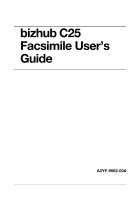Contents
x-4
Memory Reception
....................................................................................
2-28
Setting Up the Memory RX Mode
.............................................................
2-29
Turning Off the Memory RX Mode
............................................................
2-30
Specifying Forwarding Settings
................................................................
2-30
3
Sending Faxes
................................................................................................
3-1
Basic Fax Operation
......................................................................................
3-2
Sending a Fax Using the ADF
.....................................................................
3-2
Sending a Fax Using the Original Glass
.....................................................
3-5
Selecting the Image Quality
..........................................................................
3-7
Selecting the Resolution
.............................................................................
3-7
Selecting the Scan Density
.........................................................................
3-8
Specifying a Recipient
...................................................................................
3-9
Directly Entering a Fax Number
..................................................................
3-9
Using the Favorite List
..............................................................................
3-10
Using the Speed Dial Function
.................................................................
3-10
Using the List Function of the Address Book
...........................................
3-11
Using the Search Function of the Address Book
......................................
3-12
Using the Redial Function
.........................................................................
3-13
Specifying Multiple Recipients
...................................................................
3-14
Sending a Fax to Multiple Recipients (Broadcast Transmission)
.............
3-14
Sending a Fax to Multiple Recipients (Group Dial)
...................................
3-16
Sending a Fax at a Specified Time (Timer Transmission)
........................
3-17
Sending a Batch Transmission
...................................................................
3-19
Memory Transmission and Direct Transmission
......................................
3-20
Memory Transmission
...............................................................................
3-20
Direct Transmission
..................................................................................
3-20
Changing the Transmission Method
.........................................................
3-20
Sending a Fax Manually
..............................................................................
3-22
Sending a Fax Manually After Using the Telephone
.................................
3-22
Sending a Fax Manually Using the On Hook Key
.....................................
3-23
Sending a Fax to a Combination of Fax Numbers (Chain Dial)
...............
3-24
Cancelling a Queued Transmission
...........................................................
3-25
About the Fax Header
.................................................................................
3-26
4
Faxing From a Computer (PC-FAX)
..............................................................
4-1
Sending a Fax Directly From a Computer (PC-FAX)
...................................
4-2
PC-FAX Settings
............................................................................................
4-2
Common Buttons
........................................................................................
4-2
Settings Tab
................................................................................................
4-2
Sender Information Tab
..............................................................................
4-2
Address Book Tab
......................................................................................
4-3
Displaying PC-FAX Settings
.........................................................................
4-4
Windows 7/Server 2008 R2
........................................................................
4-4
Windows Vista/Server 2008
........................................................................
4-4
Windows XP Home Edition
.........................................................................
4-4