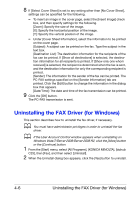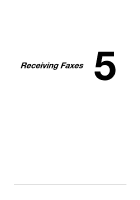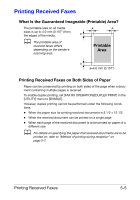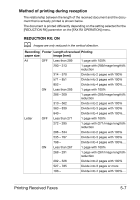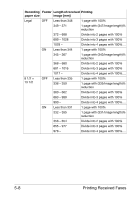Konica Minolta bizhub C25 bizhub C25 Facsimile User Guide - Page 77
Receiving Faxes With an Operation Performed by This Machine (Manual Polling Reception), Forwarding
 |
View all Konica Minolta bizhub C25 manuals
Add to My Manuals
Save this manual to your list of manuals |
Page 77 highlights
Receiving Faxes With an Operation Performed by This Machine (Manual Polling Reception) Documents stored on the sender's machine can be received with an operation performed on this machine. 1 Press the Fax key to enter Fax mode. 2 Press the On hook key, or pick up the handset. 3 Specify the fax number. 4 Press the Start key. Polling reception begins. d If the handset was picked up, return it to its cradle after reception is finished. d If [FAX TX] in [ADMIN. MANAGEMENT]/[PASSWORD SETTING]/ [FULL FUNC. NO.] has been restricted, type in the number specified for [FULL FUNC. NO.] after pressing the Start key. Forwarding Received Faxes With forwarding, the received document is sent to the destination specified with this machine. A fax number or e-mail address can be specified as the forwarding destination. d For details on specifying the forwarding destination, refer to "Specify- ing Forwarding Settings" on page 2-30. 5-4 Forwarding Received Faxes