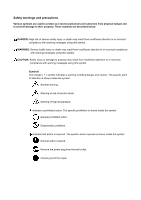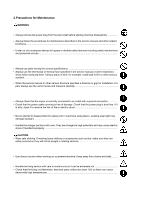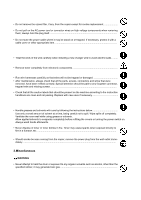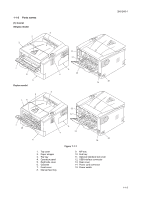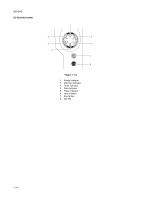2H5/2HS-1
CONTENTS
1-1 Specifications
1-1-1 Specifications
..........................................................................................................................................
1-1-1
1-1-2
Parts names
............................................................................................................................................
1-1-3
(1) Overall
...............................................................................................................................................
1-1-3
(2) Operation panel
.................................................................................................................................
1-1-4
1-1-3
Machine cross section
............................................................................................................................
1-1-5
1-2 Installation
1-2-1
Installation environment
..........................................................................................................................
1-2-1
1-2-2 Unpacking
...............................................................................................................................................
1-2-2
(1) Removing the tapes
..........................................................................................................................
1-2-3
1-2-3
Installing the expanded memory (option)
................................................................................................
1-2-4
1-2-4
Installing the memory card (optional)
......................................................................................................
1-2-5
1-2-5
Installing the network interface card (optional)
.......................................................................................
1-2-6
1-3 Maintenance Mode
1-3-1
Maintenance mode
.................................................................................................................................
1-3-1
(1) Executing a service mode
.................................................................................................................
1-3-1
1-4 Troubleshooting
1-4-1
Paper misfeed detection
.........................................................................................................................
1-4-1
(1) Paper misfeed indication
...................................................................................................................
1-4-1
(2) Paper misfeed detection condition
....................................................................................................
1-4-2
1-4-2
Self-diagnostic function
...........................................................................................................................
1-4-3
(1) Self-diagnostic function
.....................................................................................................................
1-4-3
(2) Self diagnostic codes indication
........................................................................................................
1-4-4
(3) Self diagnostic codes
........................................................................................................................
1-4-5
1-4-3
Image formation problems
......................................................................................................................
1-4-9
(1) Completely blank printout
................................................................................................................
1-4-10
(2) All-black printout
..............................................................................................................................
1-4-10
(3) Dropouts
..........................................................................................................................................
1-4-11
(4) Black dots
........................................................................................................................................
1-4-11
(5) Black horizontal streaks
. .................................................................................................................
1-4-11
(6) Black vertical streaks
.......................................................................................................................
1-4-12
(7) Unsharpness
. ..................................................................................................................................
1-4-12
(8) Gray background
.............................................................................................................................
1-4-12
(9) Dirt on the top edge or back of the paper
........................................................................................
1-4-13
(10) Undulated printing at the right edge (scanning start position)
.........................................................
1-4-13
1-4-4
Electric problems
..................................................................................................................................
1-4-14
1-4-5
Mechanical problems
............................................................................................................................
1-4-16
1-5 Assembly and Disassembly
1-5-1
Precautions for assembly and disassembly
............................................................................................
1-5-1
(1) Precautions
.......................................................................................................................................
1-5-1
(2) Drum
..................................................................................................................................................
1-5-1
(3) Toner container
.................................................................................................................................
1-5-1
(4) How to tell a genuine Kyocera Mita toner container
..........................................................................
1-5-2
1-5-2
Outer covers
...........................................................................................................................................
1-5-3
(1) Detaching and refitting the top cover
.................................................................................................
1-5-3
(2) Detaching and refitting the right and left covers
................................................................................
1-5-4
1-5-3
Paper feed section
..................................................................................................................................
1-5-6
(1) Detaching and refitting the paper feed assembly (paper feed roller and pickup roller)
.....................
1-5-6
(2) Detaching and refitting the retard roller assembly
.............................................................................
1-5-8
(3) Detaching and refitting the MP paper feed roller (Duplex model only)
............................................
1-5-10
1-5-4
Developing section
................................................................................................................................
1-5-11
(1) Detaching and refitting the developing unit
.....................................................................................
1-5-11
1-5-5
Drum section
.........................................................................................................................................
1-5-12
(1) Detaching and refitting the drum unit
..............................................................................................
1-5-12
(2) Detaching and refitting the main charger unit
..................................................................................
1-5-13
1-5-6
Transfer/separation section
..................................................................................................................
1-5-14
(1) Detaching and refitting the transfer roller
........................................................................................
1-5-14
1-5-7
Fuser section
........................................................................................................................................
1-5-16