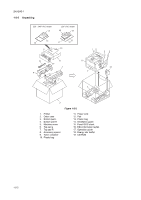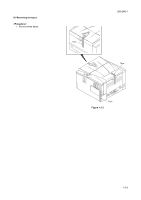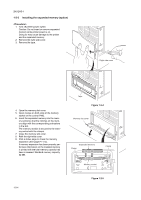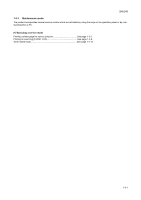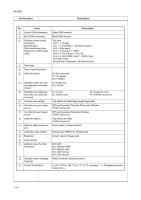Kyocera FS 1100 Service Manual - Page 24
Installing the network interface card (optional), <Procedure>,
 |
View all Kyocera FS 1100 manuals
Add to My Manuals
Save this manual to your list of manuals |
Page 24 highlights
2H5/2HS 1-2-5 Installing the network interface card (optional) 1. Turn off printer power switch. Caution: Do not insert or remove network interface card while printer power is on. Doing so may cause damage to the printer and the network interface card. 2. Open the rear cover. 3. Remove two screws and then remove the optional interface slot cover. 4. Insert the network interface card into the network interface slot. Push it in all the way. 5. Secure the network interface card by using two screws. Rear cover Figure 1-2-8 Network interface slot Network interface card 1-2-6 Optional interface slot cover Screw Screw Figure 1-2-9
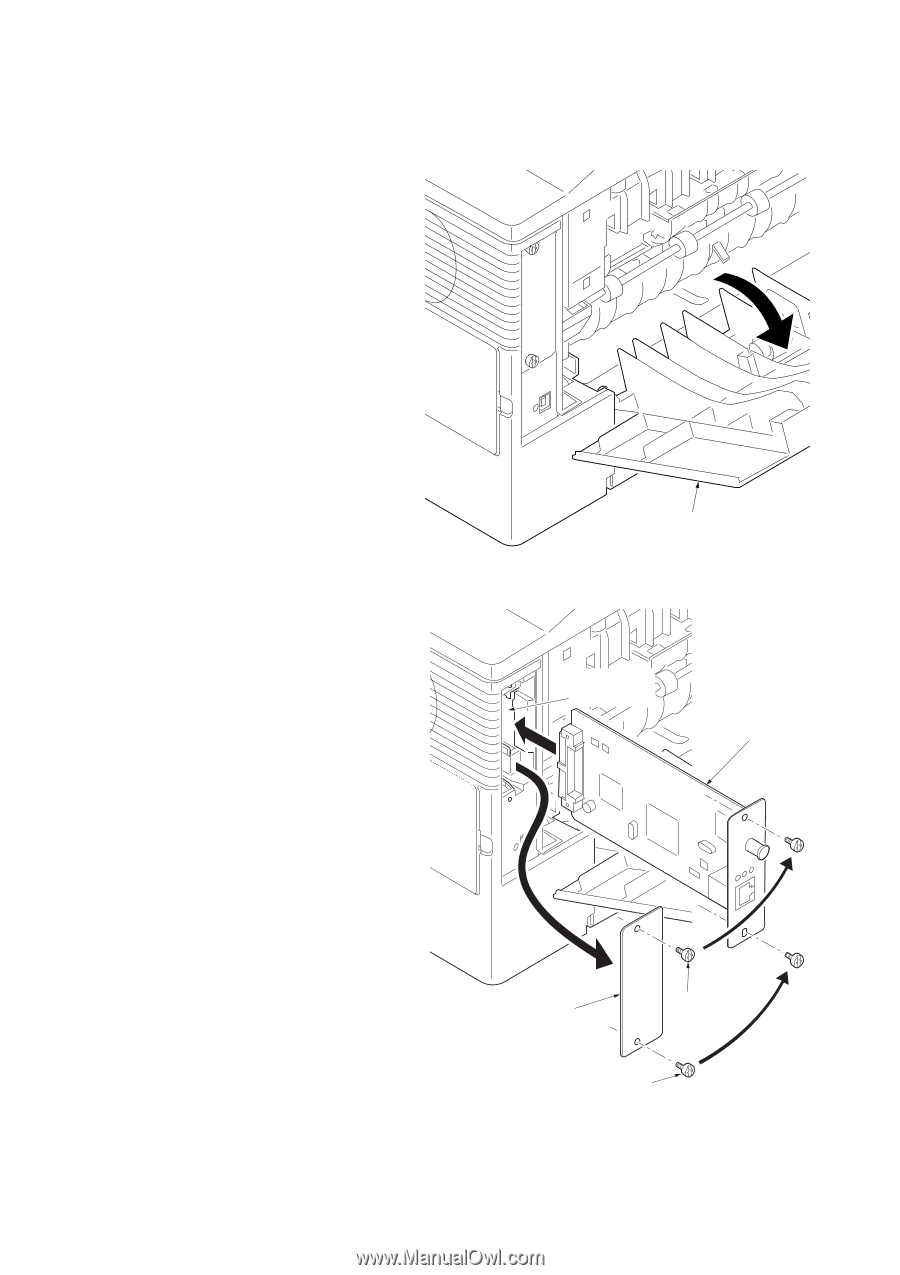
2H5/2HS
1-2-6
1-2-5
Installing the network interface card (optional)
<Procedure>
1.
Turn off printer power switch.
Caution: Do not insert or remove network
interface card while printer power is on.
Doing so may cause damage to the printer
and the network interface card.
2.
Open the rear cover.
Figure 1-2-8
3.
Remove two screws and then remove the
optional interface slot cover.
4.
Insert the network interface card into the
network interface slot. Push it in all the way.
5.
Secure the network interface card by using
two screws.
Figure 1-2-9
Rear cover
Screw
Screw
Optional interface
slot cover
Network
interface slot
Network interface
card