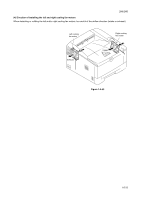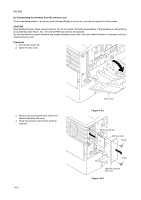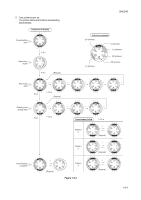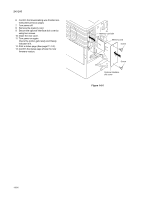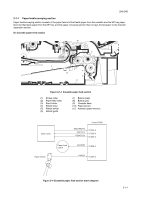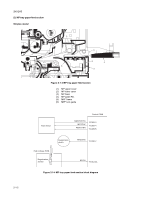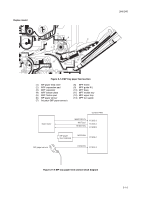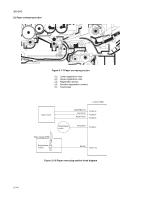Kyocera FS 1100 Service Manual - Page 89
s, Repeat, Supervisor, Deleting and, writing data, Downloading, complete, Receiving
 |
View all Kyocera FS 1100 manuals
Add to My Manuals
Save this manual to your list of manuals |
Page 89 highlights
5. Turn printer power on. The printer starts and finishes downloading automatically. Sequence of display Downloading start Supervisor mode 4.8 s 4.8 s (Repeat) 2H5/2HS Indication example Off (Amber) Lit (Green) Lit (Amber) Lit (Amber) Off (Amber) Off (Green) Receiving data End * * *: 0.8 s (Repeat) * * * Deleting and writing data End * *: 0.8 s Downloading complete * (Repeat) * * * Downloading failed *: 0.8 s Pattern 1 * (Repeat) Pattern 2 * (Repeat) Pattern 3 * (Repeat) Figure 1-6-4 1-6-3
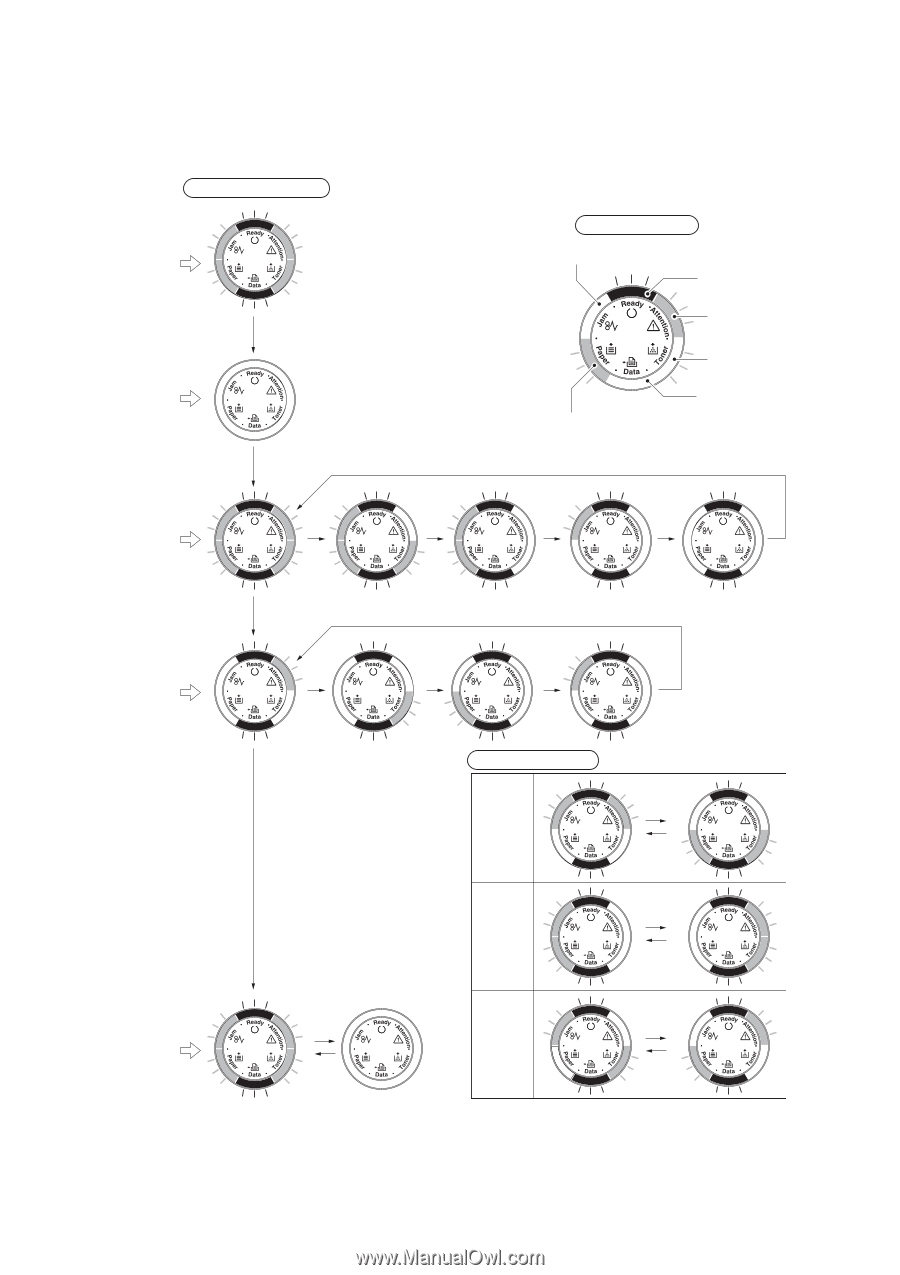
2H5/2HS
1-6-3
5.
Turn printer power on.
The printer starts and finishes downloading
automatically.
Figure 1-6-4
*: 0.8 s
*: 0.8 s
*: 0.8 s
(Repeat)
(Repeat)
Supervisor
mode
Deleting and
writing data
Downloading
complete
Receiving
data
Downloading
start
(Repeat)
(Repeat)
End
End
4.8 s
4.8 s
*
*
*
*
*
*
*
*
*
*
*
(Repeat)
*
(Repeat)
*
Pattern
1
Pattern
2
Pattern
3
Downloading failed
Indication example
Sequence of display
Lit (Green)
Lit (Amber)
Lit (Amber)
Off (Amber)
Off (Amber)
Off (Green)