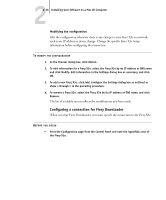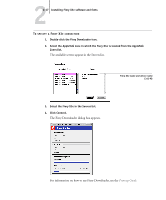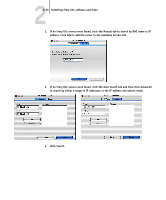Kyocera KM-C2230 Fiery X3e 22C-KM User Software Install Guide for KM-C2230 - Page 116
Installing User Software on a Mac OS Computer
 |
View all Kyocera KM-C2230 manuals
Add to My Manuals
Save this manual to your list of manuals |
Page 116 highlights
22-20 Installing User Software on a Mac OS Computer 5. Select the Fiery X3e server you want to use and click Add. The selected Fiery X3e server is displayed in the Login Server dialog box. 6. Click the server name. The Log In dialog box is displayed. 7. Select a key for Administrator, Operator, or Guest and click Log In. 8. If prompted, enter the password for Administrator or Operator. Your computer is connected to the server. To modify the Command WorkStation LE connection to the Fiery X3e, you must remove the server from the Login Server list and follow the procedure for configuring the connection.

2
2-20
Installing User Software on a Mac OS Computer
5.
Select the Fiery X3e server you want to use and click Add.
The selected Fiery X3e server is displayed in the Login Server dialog box.
6.
Click the server name.
The Log In dialog box is displayed.
7.
Select a key for Administrator, Operator, or Guest and click Log In.
8.
If prompted, enter the password for Administrator or Operator.
Your computer is connected to the server.
To modify the Command WorkStation LE connection to the Fiery X3e, you must
remove the server from the Login Server list and follow the procedure for configuring
the connection.