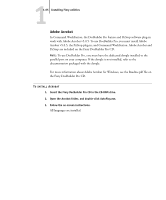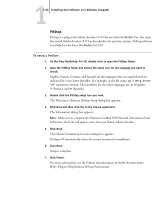Kyocera KM-C2230 Fiery X3e 22C-KM User Software Install Guide for KM-C2230 - Page 79
Click Yes in the License Agreement dialog box., appears, click OK to proceed with installation.
 |
View all Kyocera KM-C2230 manuals
Add to My Manuals
Save this manual to your list of manuals |
Page 79 highlights
11-63 Installing Fiery utilities TO INSTALL SUN JAVA ON YOUR COMPUTER 1. When the dialog box prompting you to install Java Runtime Environment (JRE) appears, click OK to proceed with installation. 2. Click Yes in the License Agreement dialog box.

1
1-63
Installing Fiery utilities
T
O
INSTALL
S
UN
J
AVA
ON
YOUR
COMPUTER
1.
When the dialog box prompting you to install Java Runtime Environment (JRE)
appears, click OK to proceed with installation.
2.
Click Yes in the License Agreement dialog box.