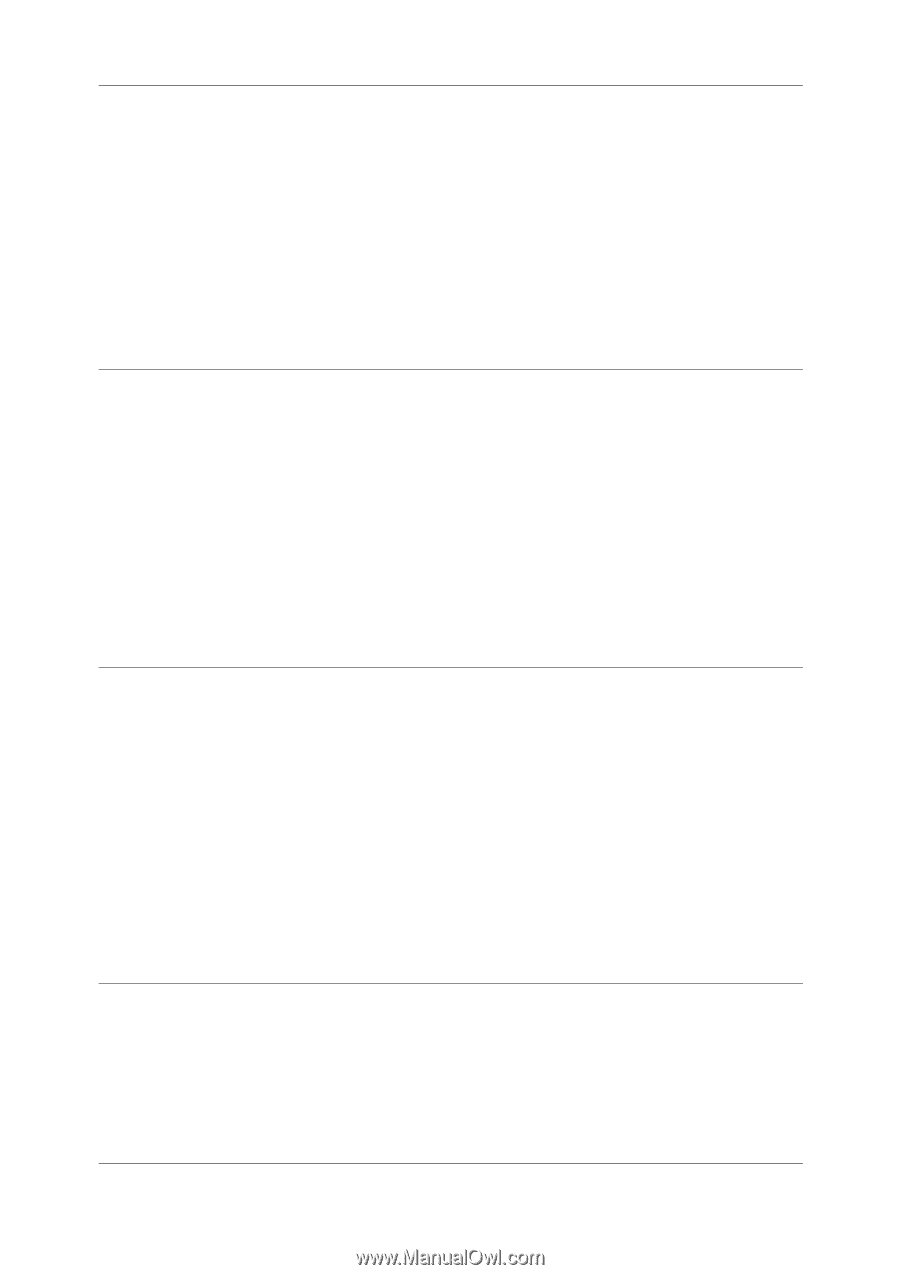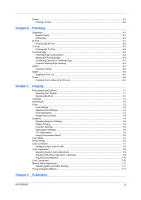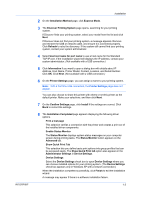Identification
..........................................................................................................................
2-11
Units
......................................................................................................................................
2-11
Language Preference
............................................................................................................
2-12
PDL (Page Description Language)
.............................................................................................
2-12
PDL Options
..........................................................................................................................
2-12
PDF Options
..........................................................................................................................
2-14
XPS Driver
..................................................................................................................................
2-16
Compatibility Settings
.................................................................................................................
2-16
Media Source Enumeration
...................................................................................................
2-16
Ignore Application Collation
...................................................................................................
2-17
Combine Source and Media Type Lists
.................................................................................
2-17
Removing a Plug-in
.....................................................................................................................
2-17
Chapter 3
Quick Print
Quick Print Options
.......................................................................................................................
3-1
Common Printing Options
.......................................................................................................
3-1
Color Mode
..............................................................................................................................
3-2
Collate
.....................................................................................................................................
3-2
Duplex Printing
........................................................................................................................
3-2
Multiple Pages per Sheet
........................................................................................................
3-3
Edit Quick Print
........................................................................................................................
3-3
Profiles
..........................................................................................................................................
3-4
Selecting a Profile
....................................................................................................................
3-4
Saving a Profile
.......................................................................................................................
3-4
Editing a Profile
.......................................................................................................................
3-5
Importing a Profile
...................................................................................................................
3-5
Exporting a Profile
...................................................................................................................
3-6
Application Based Printing
.......................................................................................................
3-6
Chapter 4
Basic
Basic Settings
...............................................................................................................................
4-1
Source and Media Types
..............................................................................................................
4-2
Print Size and Page Size
...............................................................................................................
4-2
Creating a Custom Page Size
.................................................................................................
4-3
Printing with Custom Size Pages
.............................................................................................
4-3
Duplex Printing
..............................................................................................................................
4-3
Printing in Duplex Mode
..........................................................................................................
4-4
Collate
...........................................................................................................................................
4-4
Printing Collated Documents
...................................................................................................
4-5
Printing in Color, Black & White, and EcoPrint
..............................................................................
4-5
Print Preview
.................................................................................................................................
4-5
Previewing a Print Job
.............................................................................................................
4-5
Kyocera Logo
................................................................................................................................
4-6
Displaying Version Information
................................................................................................
4-6
Displaying Plug-in Information
.................................................................................................
4-6
Chapter 5
Layout
Multiple Pages per Sheet
..............................................................................................................
5-1
Printing Multiple Pages per Sheet
...........................................................................................
5-1
Scaling
..........................................................................................................................................
5-2
Setting Scaling on the Page
....................................................................................................
5-2
Full Bleed
......................................................................................................................................
5-2
Printing with Full Bleed
............................................................................................................
5-3
Booklet
..........................................................................................................................................
5-3
Printing a Booklet
....................................................................................................................
5-3
User Guide
ii