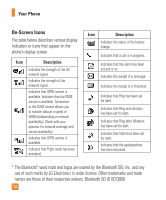LG CB630 Owner's Manual - Page 19
Description
 |
View all LG CB630 manuals
Add to My Manuals
Save this manual to your list of manuals |
Page 19 highlights
Icon Description Indicates that the Bluetooth® function has been activated. Indicates that you can see TV. Indicates that the connection to a hands-free with Bluetooth has been activated. Indicates that the connection to a stereo Bluetooth device has been activated. Indicates that the connection to a hand-free & stereo with Bluetooth has been activated. Indicates that the Multitasking function has been activated. Indicates that the TTY has been set and is on. Indicates that the phone is accessing the WAP or data service. Indicates that data communication is being initiated with connection to Packet Switching. Your Phone 15

15
Your Phone
Icon
Description
Indicates that the Bluetooth
®
function has been activated.
Indicates that you can see TV.
Indicates that the connection to a
hands-free with Bluetooth has been
activated.
Indicates that the connection to a
stereo Bluetooth device has been
activated.
Indicates that the connection to a
hand-free & stereo with Bluetooth
has been activated.
Indicates that the Multitasking
function has been activated.
Indicates that the TTY has been set
and is on.
Indicates that the phone is
accessing the WAP or data service.
Indicates that data communication
is being initiated with connection to
Packet Switching.