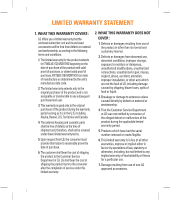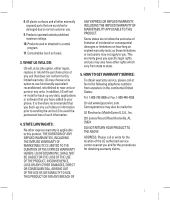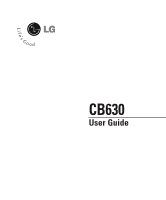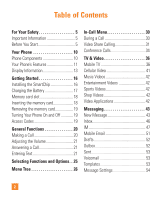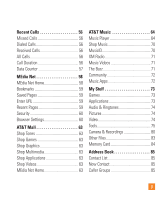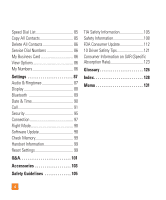For Your Safety . . . . . . . . . . . . . . . . . . . 5
Important Information
..............................
5
Before You Start
.......................................
5
Your Phone
. . . . . . . . . . . . . . . . . . . . . 10
Phone Components
................................
10
Your Phone’s Features
............................
11
Display Information
................................
13
Getting Started . . . . . . . . . . . . . . . . . . 16
Installing the SmartChip
........................
16
Charging the Battery
..............................
17
Memory card slot
...................................
18
Inserting the memory card
.....................
18
Removing the memory card
...................
19
Turning Your Phone On and Off
.............
19
Access Codes
.........................................
19
General Functions . . . . . . . . . . . . . . . 20
Making a Call
.........................................
20
Adjusting the Volume
.............................
21
Answering a Call
....................................
21
Entering Text
...........................................
21
Selecting Functions and Options. . 25
Menu Tree . . . . . . . . . . . . . . . . . . . . . . 26
In-Call Menu . . . . . . . . . . . . . . . . . . . . 30
During a Call
...........................................
30
Video Share Calling
................................
31
Conference Calls
....................................
34
TV & Video. . . . . . . . . . . . . . . . . . . . . . 36
Mobile TV
...............................................
36
Cellular Video
.........................................
41
Music Videos
..........................................
42
Entertainment Videos
............................
42
Sports Videos
..........................................
42
Shop Videos
............................................
42
Video Applications
.................................
42
Messaging. . . . . . . . . . . . . . . . . . . . . . 43
New Message
........................................
43
Inbox
........................................................
46
IM
............................................................
47
Mobile Email
..........................................
51
Drafts
......................................................
52
Outbox
.....................................................
52
Sent
.........................................................
53
Voicemail
................................................
53
Templates
................................................
53
Message Settings
..................................
54
Table of Contents
2