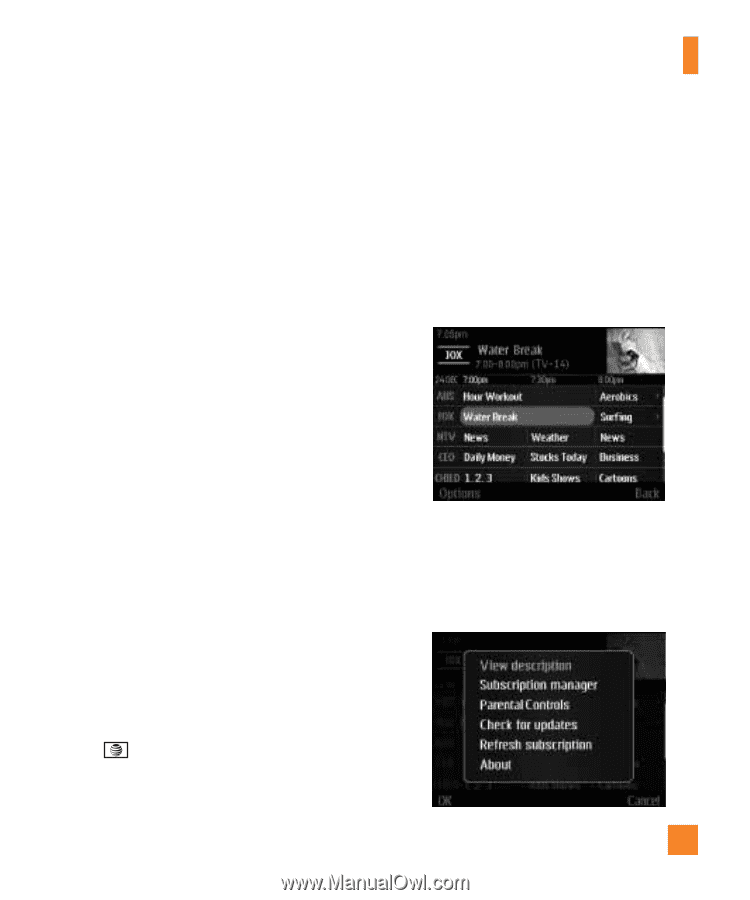LG CB630 Owner's Manual - Page 43
Options] and choose View Description.
 |
View all LG CB630 manuals
Add to My Manuals
Save this manual to your list of manuals |
Page 43 highlights
TV & Video • Press Guide-displays the Program Guide • Press the up navigation key-cycles up through channels • Press the down navigation key-cycles down through channels n Note While in the Mobile TV application, the phone will vibrate for all incoming alerts other than an incoming call. In the case of an incoming call, you will receive a visual notification Using the Program Guide Using the program guide is simple. You can view show times and program descriptions by pressing the left soft key [Options] and choose "View Description". To view information about programs playing at a later time, press the right and left navigation keys. To view a current program in the Program Guide, highlight the program and press the key. The Program Guide includes all scheduled programming currently available with their respective channels, program titles, descriptions, and show times. If you select a channel that is not currently included in your subscription package, you can add that programming package immediately by following the prompts on your phone. You can perform tasks from the Program Guide by displaying an options menu. Press the Options soft key to display the menu. 39