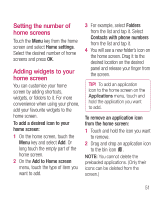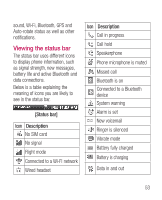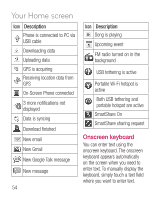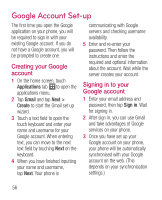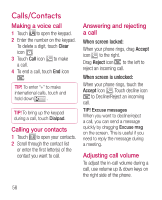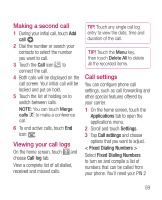LG LGP990HN User Guide - Page 56
Onscreen keyboard
 |
View all LG LGP990HN manuals
Add to My Manuals
Save this manual to your list of manuals |
Page 56 highlights
Your Home screen Icon Description Phone is connected to PC via USB cable Downloading data Uploading data GPS is acquiring Receiving location data from GPS On-Screen Phone connected 3 more notifications not displayed Data is syncing Download finished New email New Gmail New Google Talk message New message 54 Icon Description Song is playing Upcoming event FM radio turned on in the background USB tethering is active Portable Wi-Fi hotspot is active Both USB tethering and portable hotspot are active SmartShare On SmartShare sharing request Onscreen keyboard You can enter text using the onscreen keyboard. The onscreen keyboard appears automatically on the screen when you need to enter text. To manually display the keyboard, simply touch a text field where you want to enter text.