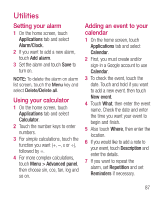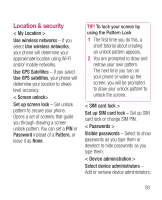LG LGP990HN User Guide - Page 94
Display, Gesture
 |
View all LG LGP990HN manuals
Add to My Manuals
Save this manual to your list of manuals |
Page 94 highlights
Settings < Incoming calls > Phone ringtone - Allows you to set your default incoming call ringtone. < Notifications > Notification ringtone - Allows you to set your default notification ringtone. < Feedback > Audible touch tones - Allows you to set the phone to play tones when using the dial keypad to dial numbers. Audible selection - Allows you to set your phone to play a sound when you touch buttons, icons and other onscreen items that react to your touch. Screen lock sounds - Allows you to set your phone to play a sound when locking and unlocking the screen. Haptic feedback - Allows you to set your phone to vibrate briefly when you touch the soft keys and perform other actions. Display Brightness - Adjust the brightness of the screen. Auto-rotate screen - Allows you to set the orientation to automatically switch to landscape mode or portrait mode when you turn the phone sideways or upright. Animation - Allows you to set animated transitions when navigating from screen to screen. Screen timeout - Allows you to adjust the delay time before the screen automatically turns off. For the best battery performance, use the shortest convenient timeout. Display font - Change the display font. Gesture Adjust the gesture settings for home screen,incoming call, alarm, gallery, music, and video player. 92