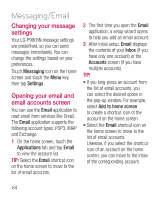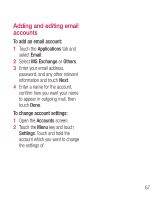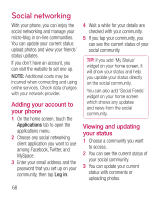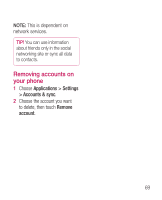LG LGP990HN User Guide - Page 71
Removing accounts on, your phone
 |
View all LG LGP990HN manuals
Add to My Manuals
Save this manual to your list of manuals |
Page 71 highlights
NOTE: This is dependent on network services. TIP! You can use information about friends only in the social networking site or sync all data to contacts. Removing accounts on your phone 1 Choose Applications > Settings > Accounts & sync. 2 Choose the account you want to delete, then touch Remove account. 69

69
NOTE:
This is dependent on
network services.
TIP!
You can use information
about friends only in the social
networking site or sync all data
to contacts.
Removing accounts on
your phone
Choose
Applications > Settings
> Accounts & sync
.
Choose the account you want
to delete, then touch
Remove
account
.
1
2