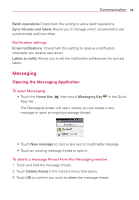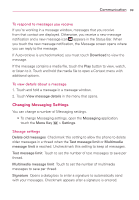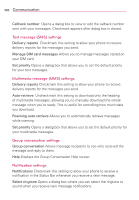LG LGVS920 Owners Manual - English - Page 101
Changing Messaging Settings
 |
View all LG LGVS920 manuals
Add to My Manuals
Save this manual to your list of manuals |
Page 101 highlights
Communication 99 To respond to messages you receive If you're working in a message window, messages that you receive from that contact are displayed. Otherwise, you receive a new message notification and a new message icon appears in the Status Bar. When you touch the new message notification, the Message screen opens where you can reply to the message. If Auto-retrieve is uncheckmarked, you must touch Download to view the message. If the message contains a media file, touch the Play button to view, watch, or listen to it. Touch and hold the media file to open a Context menu with additional options. To view details about a message 1. Touch and hold a message in a message window. 2. Touch View message details in the menu that opens. Changing Messaging Settings You can change a number of Messaging settings. # To change Messaging settings, open the Messaging application, touch the Menu Key > Settings. Storage settings Delete old messages Checkmark this setting to allow the phone to delete older messages in a thread when the Text message limit or Multimedia message limit is reached. Uncheckmark this setting to keep all messages. Text message limit Touch to set the number of text messages to save per thread. Multimedia message limit Touch to set the number of multimedia messages to save per thread. Signature Opens a dialog box to enter a signature to automatically send with your messages. Checkmark appears after a signature is entered.