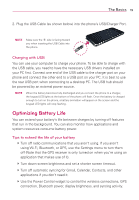LG LGVS920 Owners Manual - English - Page 19
Inserting a microSD card, To remove the microSD card, To unmount the microSD card, Memory encryption
 |
View all LG LGVS920 manuals
Add to My Manuals
Save this manual to your list of manuals |
Page 19 highlights
The Basics 17 Inserting a microSD card Turn the power off. Remove the battery cover and the battery (as demonstrated in the previous instructions). Locate the microSD card slot (microSD is inscribed near the slot opening). Position the microSD card with the label side facing up and slide it into place until it is fully inserted and locked in place. NOTE The microSD card can be easily damaged by improper operation. Please be careful when inserting, removing or handling it. To remove the microSD card Turn the power off. Remove the battery cover and take the battery out. Locate the microSD card slot. Gently pull the microSD card out to remove it. To unmount the microSD card It is important to unmount the card to avoid damage to the card or data saved on the card. 1. Touch the Apps Key . 2. Touch Settings >Storage. 3. Touch Unmount SD card. Memory encryption 㻌 # Internal data for Email, Contacts, and Calendar is encoded. 㻌 # Data cannot be encoded when the battery level is less than 50%. 㻌 # Encoding can only be done when there is sufficient storage space available; a minimum of 650MB of free space in the internal memory and 500MB in the SD card is needed for encoding. 㻌 # While encoding, you cannot access Email, Contacts, and Calendar. Some settings will not available as well. 㻌 # Do not connect the USB Cable while encoding. 㻌 # Do not take out the SD card while encoding. 㻌 # Do not take out the battery while encoding. 㻌 # Do not press the Power button while encoding.