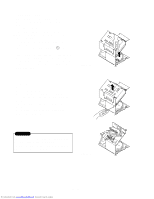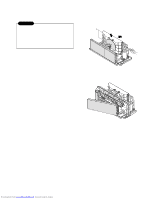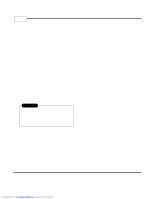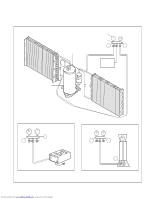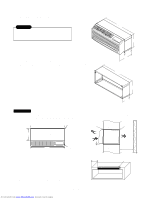LG LP070HED1 Service Manual - Page 16
Electrical Parts
 |
View all LG LP070HED1 manuals
Add to My Manuals
Save this manual to your list of manuals |
Page 16 highlights
2.2.3 SHROUD 1. Remove the axial fan. (Refer to section 2.2.3) 2. Remove the 4 screws which fasten the condenser with the shroud and the basepan. 3. Remove the shroud. 4. Re-install the component by referring to the removal procedure. 2.3. ELECTRICAL PARTS 2.3.1 OUTDOOR MOTOR 1. Remove the clamp cord and disconnect a wire housing in control box. (Refer to section 2.1.2) 2. Remove the axial fan. (Refer to section 2.2.3) 3. Remove the 2 screws which fasten the motor. (See Figure 10) 4. Remove the motor 5. Re-install the component by referring to the removal procedure, above. 2.3.2 INDOOR MOTOR (Refer to section 2.2.2) 2.3.3 COMPRESSOR 1. Discharge the refrigerant system using a refrigerant recovery system. If there is no valve to attach the recovery system, install one (such as a WATCO A-1) before venting the refrigerant. Leave the valve in place after servicing the system. 2. Disconnect the 3 leads from the compressor. 3. After purging the unit completely, unbraze the suction and discharge tubes at the compressor connections. 4. Remove the 3 nuts and the 3 washers which fasten the compressor. (See Figure 11) 5. Remove the compressor. 6. Re-instill the components by referring to the removal procedure, above. 2.3.4 CAPACITOR 1. Remove the control box. (Refer to section 2.1.2) 2. Remove 1 screw and disconnect the leads which connected to the box type capacitor. (See Figure 12) 3. Remove 1 screw and the clamp which fastens the can-type capacitor. 4. Disconnect all the leads of capacitor terminals. 5. Re-install the components by referring to the removal procedure, above. Figure 9 Figure 10 Figure 11 Downloaded from www.Manualslib.com manuals search engine -16- Figure 12