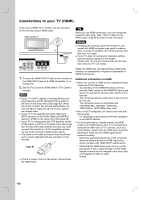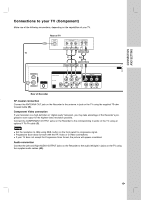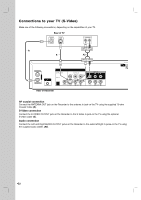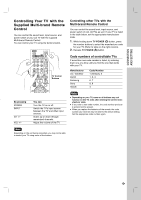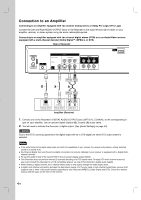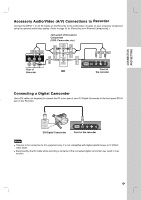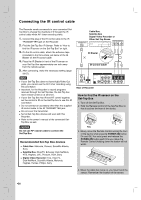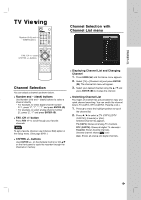LG RC897T Owner's Manual (English) - Page 15
Accessory, Audio/V, ideo A/V Connections to, Recorder, Connecting a Digital Camcorder
 |
UPC - 719192173231
View all LG RC897T manuals
Add to My Manuals
Save this manual to your list of manuals |
Page 15 highlights
CONNECTION AND SETTING Accessory Audio/Video (A/V) Connections to Recorder Connect the INPUT 1 or AV IN 2 jacks on the Recorder to the audio/video out jacks on your accessory component, using the optional audio/video cables. (Refer to page 33 for [Recording from External Components].) Connecting a Digital Camcorder Use a DV cable (not supplied) to connect the DV in/out jack of your DV Digital Camcorder to the front panel DV IN jack of this Recorder. Notes This jack is for connection to DV equipment only. It is not compatible with digital satellite tuners or D-VIDEO video decks. Disconnecting the DV cable while recording a contents of the connected digital camcorder may result in malfunction. 15
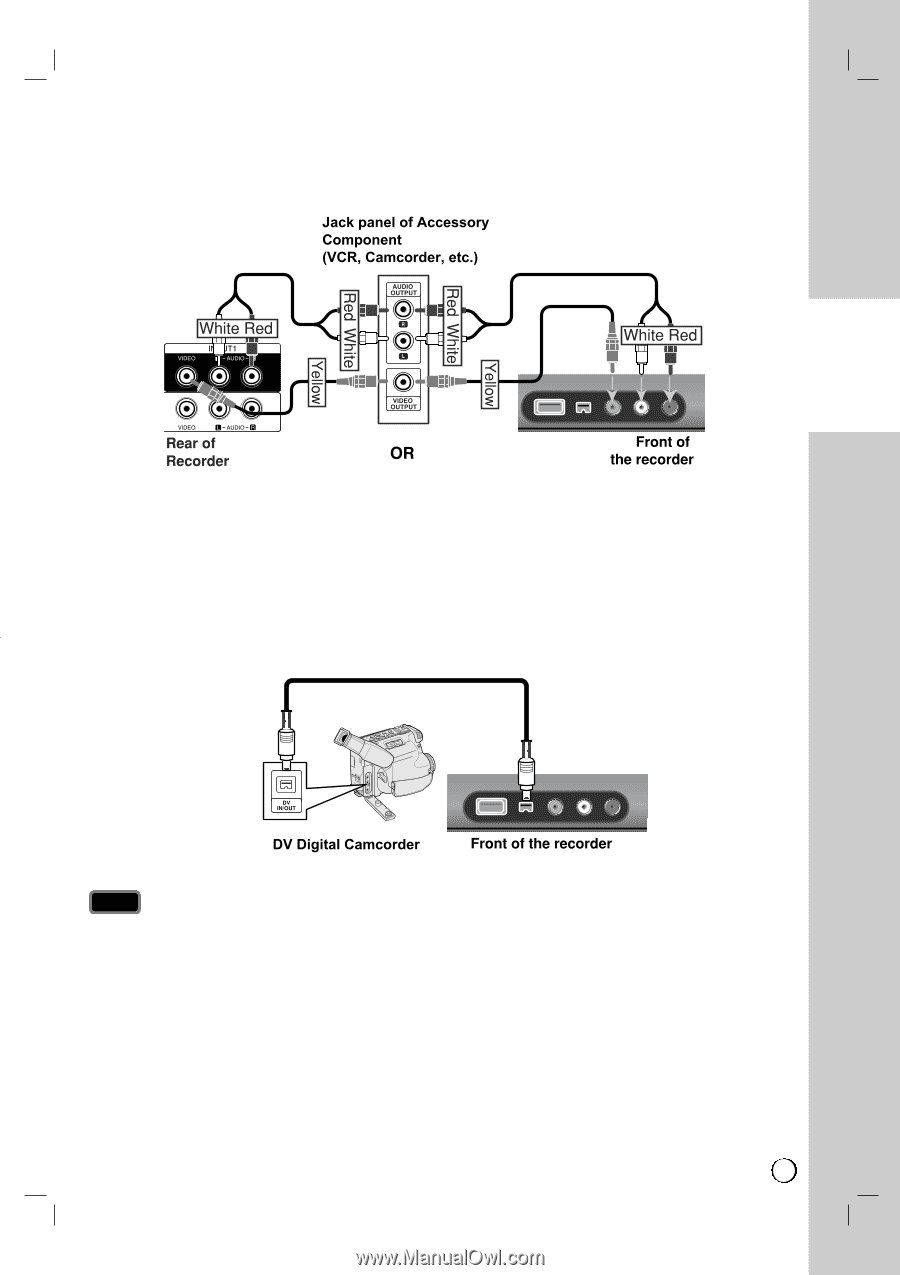
15
CONNECTION
AND SETTING
Accessory
Accessory
Audio/V
Audio/V
ideo (A/V) Connections to
ideo (A/V) Connections to
Recorder
Recorder
Connect the INPUT 1 or AV IN 2 jacks on the Recorder to the audio/video out jacks on your accessory component,
using the optional audio/video cables. (Refer to page 33 for [Recording from External Components].)
Connecting a Digital Camcorder
Connecting a Digital Camcorder
Use a DV cable (not supplied) to connect the DV in/out jack of your DV Digital Camcorder to the front panel DV IN
jack of this Recorder.
z
This jack is for connection to DV equipment only. It is not compatible with digital satellite tuners or D-VIDEO
video decks.
z
Disconnecting the DV cable while recording a contents of the connected digital camcorder may result in mal-
function.
Notes
Notes