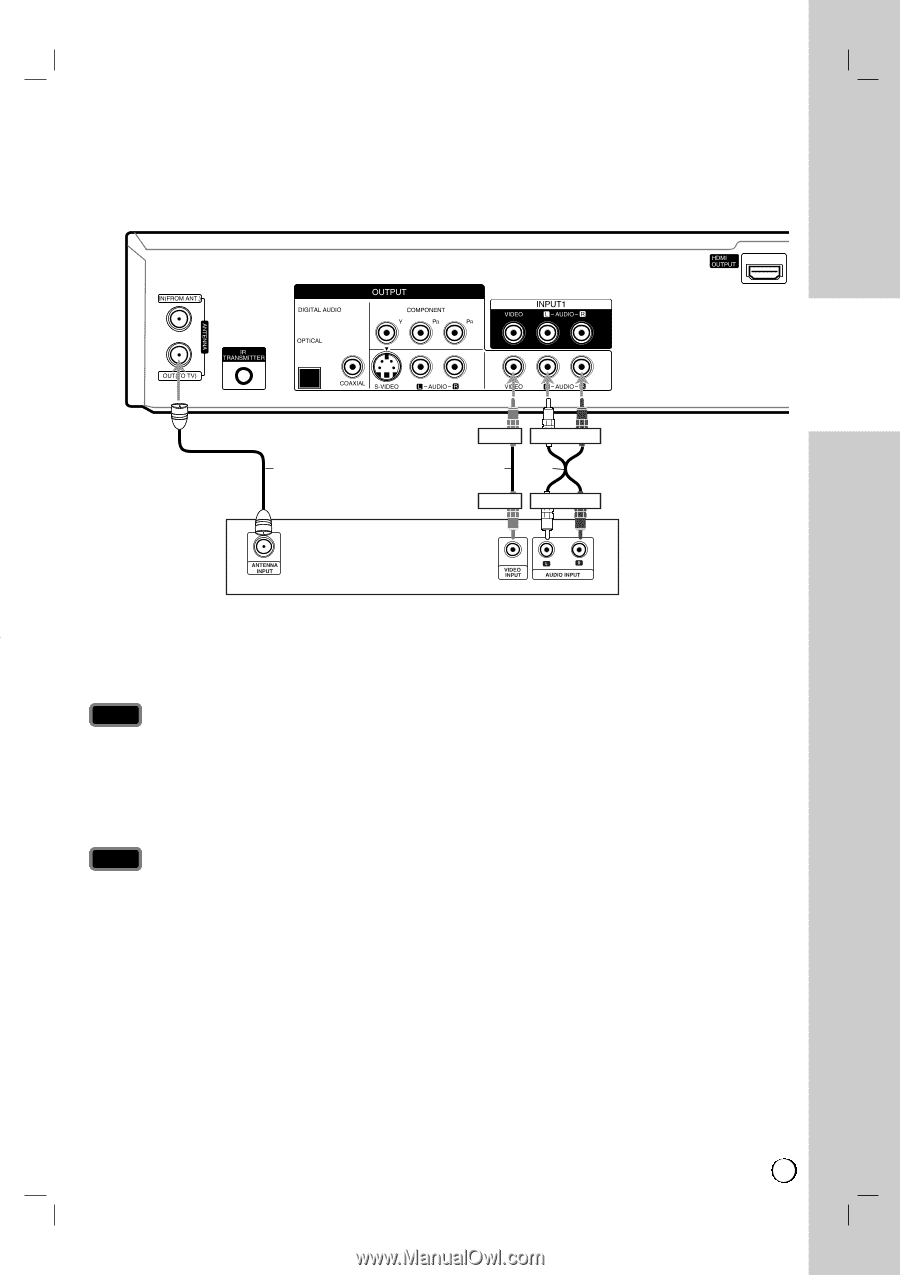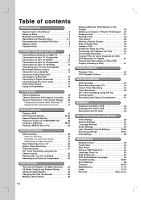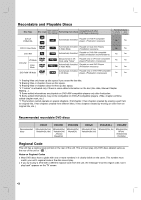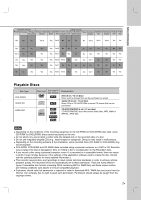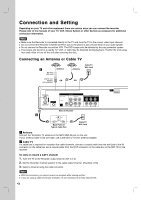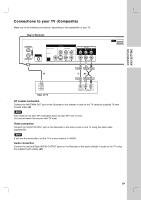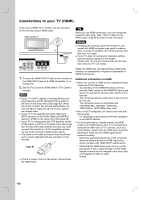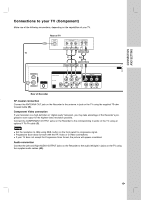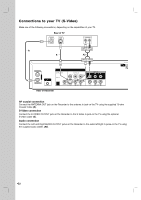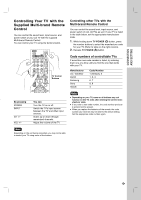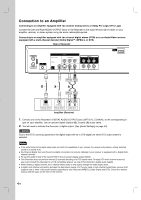LG RC897T Owner's Manual (English) - Page 9
Connections to your TV Composite - video recorder
 |
UPC - 719192173231
View all LG RC897T manuals
Add to My Manuals
Save this manual to your list of manuals |
Page 9 highlights
CONNECTION AND SETTING Connections to your TV (Composite) Make one of the following connections, depending on the capabilities of your TV. Rear of Recorder Yellow White Red R V A1 Yellow White Red Rear of TV RF coaxial connection Connect the ANTENNA OUT jack on the Recorder to the antenna in jack on the TV using the supplied 75-ohm Coaxial Cable (R). Note This model do not have RF modulated output function RF CH3, or CH4. You cannot watch this recorder with TV tuner. Video connection Connect the VIDEO OUTPUT jack on the Recorder to the video in jack on the TV using the video cable supplied (V). Note If you use this connection, set the TV's source selector to VIDEO. Audio connection Connect the Left and Right AUDIO OUTPUT jacks on the Recorder to the audio left/right in jacks on the TV using the supplied audio cables (A1). 9