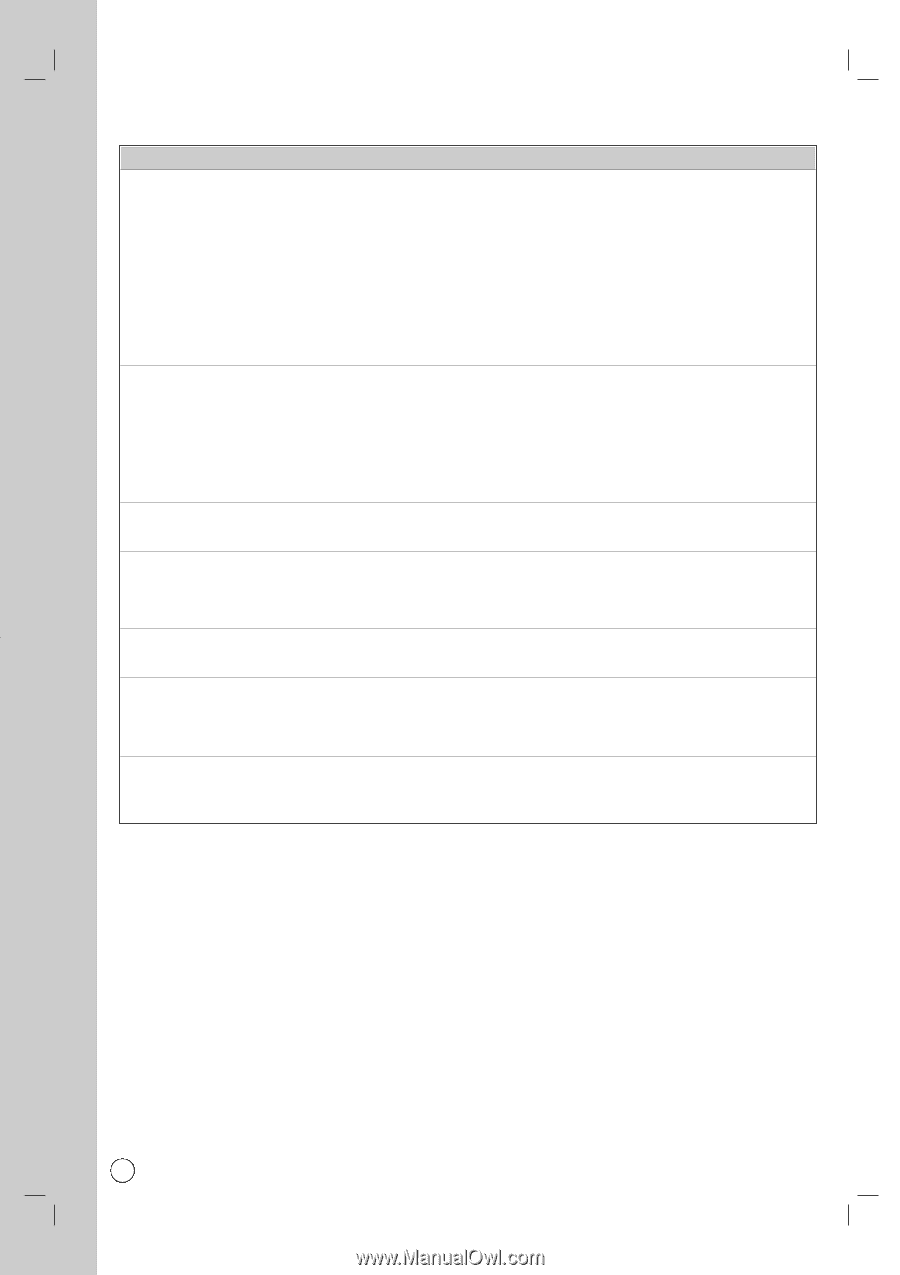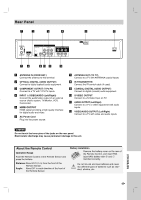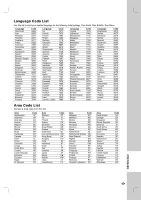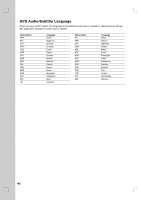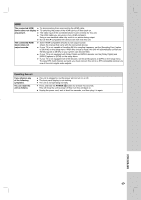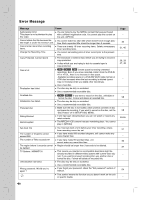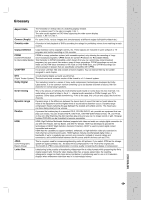LG RC897T Owner's Manual (English) - Page 66
Recording
 |
UPC - 719192173231
View all LG RC897T manuals
Add to My Manuals
Save this manual to your list of manuals |
Page 66 highlights
Recording Cannot record or does b Check the remaining space on the disc. not record successfully. b If your source is copy-protected, you cannot record it using this unit. b Use a VR mode formatted disc for copy-once material. Video that is 'copy-once only' can only be recorded using a DVD-RW disc in VR mode or DVD-RAM disc with CPRM. b The power may have failed during recording. b In DVD mode, you cannot record the rated digital program, no signal, audio only, scrambled program, etc. If the unit detects an unrecordable signal as described above during recording, the recording will be paused. The recording will be continued when recordable signal is detected in pause mode. If the paused recording is continued for an hour, the recording will be stopped automatically with the message. b If you set a DTV rating for the unit and higher rated digital programs are received, the program cannot be recorded. Change the DTV rating level in order to record it. Timer record does not record successfully. b Clock is not set to correct time. b The start time of the timer recording is past. b Two timer recordings may have overlapped, in which case only the earlier one will record completely. b When setting the recording channel, make sure you set the unit's built-in tuner, not the TV's built-in tuner. b If the inserted disc is damaged, the recording may not complete successfully. b To operate Timer Record using IR control, the connected Cable Box or Satellite Box must be turned on. Stereo Audio Record and/or Playback is not present. b TV is not Stereo-compatible. b Broadcast program is not in stereo format. b The A/V Output jacks on the unit are not connected to TV A/V In jacks. Even though the timer is set, the recorder will not record when b There is no disc (or tape) loaded. b A non-recordable disc (or tape) is loaded. b Disc Protect is set to [ON] in the Disc menu (see page 58). b There are already 99 titles (DVD-RW, DVD-R, DVD-RAM), 49 titles (DVD+RW, DVD+R(DL)) recorded on the disc. You cannot enter a timer program when b A recording is already underway. b The time you're trying to set has already passed. b There are already 16 timer programs set. If two or more timer programs overlap b The earlier program takes priority. b When the earlier program finishes, the later program starts. b If two programs are set to start at exactly the same time, the program entered first takes priority. If the disc is damaged, the recording may not complete successfully. In this case even though the Check field shows [Rec. OK], it may not be. If you cannot get a picture and/or audio the DV IN jack, check the bullet points b Make sure the DV cable is properly connected. b Try switching off the connected equipment then switch back on. b Try switching the audio input. 66