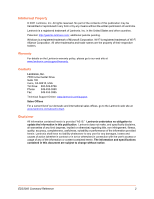Lantronix EDS3000PS Command Reference
Lantronix EDS3000PS Manual
 |
View all Lantronix EDS3000PS manuals
Add to My Manuals
Save this manual to your list of manuals |
Lantronix EDS3000PS manual content summary:
- Lantronix EDS3000PS | Command Reference - Page 1
EDS3000 Device Server Command Reference EDS3008/16/32PR EDS3008/16PS Part Number PMD-00014 Revision B December 2020 - Lantronix EDS3000PS | Command Reference - Page 2
the property of their respective holders. Warranty For details on the Lantronix warranty policy, please go to our web site at www.lantronix.com/support/warranty. Contacts Lantronix, Inc. 7535 Irvine Center Drive Suite 100 Irvine, CA 92618, USA Toll Free: 800-526-8766 Phone: 949-453-3990 Fax - Lantronix EDS3000PS | Command Reference - Page 3
Open Source Software Some applications are Open Source software licensed under the Berkeley Software Distribution (BSD) license, the GNU General Public License (GPL) as published by the Free Software Foundation (FSF), and the Python Software Foundation (PSF) License Agreement for Python 2.7.6 ( - Lantronix EDS3000PS | Command Reference - Page 4
Table of Contents 1: About This Guide 7 Chapter Summaries 7 Conventions 7 Additional Documentation 8 2: Overview 9 XML Architecture and Control 9 Command Line Interface 9 Web API 9 3: Command Line Interface 10 Configuration Using Telnet 10 Configuration Using - Lantronix EDS3000PS | Command Reference - Page 5
List of Figures Figure 3-1 CLI Level Hierarchy 13 Figure 3-2 Login Level Commands 14 Figure 3-3 Enable Level Commands 14 Figure 4-4 DTD for XCRs _ 15 Figure 4-5 XML Example _ 16 Figure 4-6 XML Example _ 17 Figure 4-7 XML Example of Multiple Named Values 17 Figure 4-8 XML Example of - Lantronix EDS3000PS | Command Reference - Page 6
List of Tables Table 3-1 Keyboard Shortcuts 12 Table 4-2 XCR Groups 20 Table 4-3 XSR Group and Items 31 EDS3000 Command Reference 6 - Lantronix EDS3000PS | Command Reference - Page 7
1: About This Guide This document describes how to configure the Lantronix® EDS3000 device server using the Command Line Interface (CLI) and/or Extensible Markup Language (XML). CLI provides - Lantronix EDS3000PS | Command Reference - Page 8
server-related documentation listed below. Document EDS3000 Device Server User Guide Lantronix Provisioning Manager Online Help Description Describes how to configure and use the EDS3000 Device Server. Instructions for using the Lantronix Provisioning Manager application that discovers, configures - Lantronix EDS3000PS | Command Reference - Page 9
methods: Web Manager, CLI, Web API and XML. For more information about Web Manager, see the EDS3000 Device Server User Guide available at www.lantronix.com/support/documentation. XML Architecture and Control XML is a fundamental building block for Machine-to-Machine (M2M) and Internet of Things (IoT - Lantronix EDS3000PS | Command Reference - Page 10
3: Command Line Interface This chapter describes accessing the EDS3000 device server by using Telnet, SSH, or serial ports to configure the EDS3000, navigating the CLI, typing keyboard shortcuts, and moving between the levels. It contains the following sections: Configuration Using Telnet - Lantronix EDS3000PS | Command Reference - Page 11
3: Command Line Interface 2. Configure the terminal to the following settings: 9600 baud 8-bit No parity 1 stop bit No flow control. 3. Power off the EDS3000. 4. Press and hold down the exclamation point (!) key. 5. Power on the EDS3000. After about 10 seconds, the exclamation point will - Lantronix EDS3000PS | Command Reference - Page 12
3: Command Line Interface Tab Completion is also available using the Tab and Enter keys on the keyboard. Typing the first few characters of a command, then hitting the Tab key displays the first command that begins with those characters. Hitting the Tab key again displays the next command that - Lantronix EDS3000PS | Command Reference - Page 13
(login) enable Figure 3-1 CLI Level Hierarchy configure device dns email filesystem line cp functions reboot schedule ssh ssl tunnel xml client server credentials trusted authorities accept connect disconnect modem packing serial 3: Command Line Interface arp cli clock - Lantronix EDS3000PS | Command Reference - Page 14
3: Command Line Interface Commands at the login level (see Figure 3-2 Login Level Commands below) do not affect current configuration settings and are not displayed initially. If you type?, you will see the login subcommands. These commands provide diagnostic and status information only. Figure - Lantronix EDS3000PS | Command Reference - Page 15
4: Configuration Using XML The EDS3000 device server provides an XML interface that you can use to configure EDS3000 device servers. Every configuration setting that can be issued from the EDS's Web Manager interface and CLI can be specified using XML. The EDS3000 device server can import and export - Lantronix EDS3000PS | Command Reference - Page 16
name listed in the Web Manager XCR groups or with the "xcr list" CLI command. See the EDS3000 Device Server User Guide (available at www.lantronix.com/support/documentation) for more information about the XCR groups. An empty or missing element in each present clears the - Lantronix EDS3000PS | Command Reference - Page 17
4: Configuration Using XML Record, Group, Item, and Value Tags A is a logical grouping of configuration parameters and must contain one or more elements. It must have a name attribute and may have an instance attribute. A is a specific grouping of - Lantronix EDS3000PS | Command Reference - Page 18
4: Configuration Using XML Figure 4-8 XML Example of Multiple Items EDS3032PR Lantronix EDS3032PR - Lantronix EDS3000PS | Command Reference - Page 19
/EDS3000PS_import.xcr are not read from or written to the file system. See the FTP section in the EDS3000 Device Server User Guide (available at www.lantronix.com/support/documentation.) Best Practices You can import or export an entire XCR, or just a portion of it, by specifying the group name and - Lantronix EDS3000PS | Command Reference - Page 20
Configuration Using XML XML Configuration Groups Table 4-2 lists the supported EDS3000 XML configuration record (XCR) groups, items, and org) <control> 15 minutes disable GMT manual, SNTP enable configured and ignored 1 minutes 24 hours Additional Info EDS3000 Command Reference 20 - Lantronix EDS3000PS | Command Reference - Page 21
4: Configuration Using XML Group Name console flow line Attribute of an instance is a number.) Group Item state project tag command delimeter status update interval content check interval Value Name Value Options disable +++ 1 minutes 24 hours Additional Info cp functions device diagnostics - Lantronix EDS3000PS | Command Reference - Page 22
Group Name http authentication uri http server Group Item Value Name user delete name realm config type digest user password (Attribute of an instance is "admin".) state port https state secure port secure protocols secure credentials max timeout max bytes logging state max log - Lantronix EDS3000PS | Command Reference - Page 23
Group Name line (Attribute of an instance is a number or "console".) Group Item name state protocol baud rate Value Name reboot schedule rss serial command mode (Attribute of an instance is a number or "console".) smtp parity data bits stop bits flow control xon char xoff char gap timer - Lantronix EDS3000PS | Command Reference - Page 24
Group Name snmp 4: Configuration Using XML Group Item snmpd system location Value Name Value Options state port version read community write community username security authentication protocol authentication password privacy protocol privacy password read-only username read-only - Lantronix EDS3000PS | Command Reference - Page 25
4: Configuration Using XML Group Name snmp (continued) ssh client ssh server Group Item traps delete known hosts known host delete known host delete client users client user delete client user host rsa keys host dsa keys delete authorized users authorized user delete authorized user Value Name - Lantronix EDS3000PS | Command Reference - Page 26
Group Name ssh ssl 4: Configuration Using XML Group Item state port max sessions credentials trusted authority intermediate authority delete all credentials delete credential delete all cas Value Name Value Options enable 22 3 rsa certificate rsa certificate type rsa pfx password rsa - Lantronix EDS3000PS | Command Reference - Page 27
Group Name Group Item Value Name syslog state host remote port local port severity log level telnet state port max sessions authentication terminal ("Instance" attribute is a number or "network") terminal type login connect menu exit connect menu send break break duration echo - Lantronix EDS3000PS | Command Reference - Page 28
4: Configuration Using XML Group Name tunnel connect (Attribute of an instance is a number.) tunnel disconnect (Attribute of an instance is a number.) Group Item Value Name connect mode start character flush start character local port host (Attribute of an instance is a number.) address - Lantronix EDS3000PS | Command Reference - Page 29
Group Name tunnel modem (Attribute of an instance is a number.) tunnel packing (Attribute of an instance is a number.) tunnel serial (Attribute of an instance is a number.) user management xml import control Group Item echo pluses echo commands verbose response response type error unknown commands - Lantronix EDS3000PS | Command Reference - Page 30
4: Configuration Using XML XML Status Record Groups and Items Table 4-3 lists the supported XML status record (XSR) groups and items. These groups and items show the status of the EDS in XML form and can only be exported. - Lantronix EDS3000PS | Command Reference - Page 31
Group Name hardware http log http 4: Configuration Using XML Item Name cpu memory connections totals entry (Attribute of an instance is a number.) state logging Value Name type speed flash size ram size number serial number usb number ethernet number wireless number cellular entries bytes entries - Lantronix EDS3000PS | Command Reference - Page 32
Group Name icmp Item Name snmp 4: Configuration Using XML Value Name InMsgs InErrors InDestUnreachs InTimeExcds InParmProbs InSrcQuenchs InRedirects InEchos InEchoReps InTimestamps InTimestampReps InAddrMasks InAddrMaskReps OutMsgs OutErrors OutDestUnreachs OutTimeExcds OutParmProbs OutSrcQuenchs - Lantronix EDS3000PS | Command Reference - Page 33
Group Name interface (Attribute of an instance is "eth0".) Item Name generic mac address ip address network mask default gateway ipv4 domain ipv4 address type receive transmit ip sockets ip socket Value Name status 4: Configuration Using XML Valid Values bytes packets errs drop fifo frame - Lantronix EDS3000PS | Command Reference - Page 34
Group Name ip Item Name snmp netstat 4: Configuration Using XML Value Name Forwarding DefaultTTL InReceives InHdrErrors InAddrErrors ForwDatagrams InUnknownProtos InDiscards InDelivers OutRequests OutDiscards OutNoRoutes ReasmTimeout ReasmReqds ReasmOKs ReasmFails FragOKs FragFails FragCreate - Lantronix EDS3000PS | Command Reference - Page 35
4: Configuration Using XML Group Name Item Name line receiver (Attribute of an instance is a number or "console".) memory network processes transmitter line levels main heap dns process (Attribute of an instance is a number.) Value Name bytes breaks parity errors framing errors overrun - Lantronix EDS3000PS | Command Reference - Page 36
Group Name query port reserved ports rss sessions tcp Item Name status last connection in out reserved port url data line snmp 4: Configuration Using XML Value Name ip address port discoveries unknown queries erroneous packets discovery replies errors port protocol reserved entries bytes baud - Lantronix EDS3000PS | Command Reference - Page 37
Group Name tcp (continued) Item Name netstat 4: Configuration Using XML Value Name Valid Values SyncookiesSent SyncookiesRecv SyncookiesFailed EmbryonicRsts PruneCalled RcvPruned OfoPruned OutOfWindowIcmps LockDroppedIcmps ArpFilter TW TWRecycled TWKilled PAWSPassive PAWSActive - Lantronix EDS3000PS | Command Reference - Page 38
Group Name tcp (continued) Item Name netstat (continued) 4: Configuration Using XML Value Name TCPPureAcks TCPHPAcks TCPRenoRecovery TCPSackRecovery TCPSACKReneging TCPFACKReorder TCPSACKReorder TCPRenoReorder TCPTSReorder TCPFullUndo TCPPartialUndo TCPDSACKUndo TCPLossUndo TCPLostRetransmit - Lantronix EDS3000PS | Command Reference - Page 39
Group Name tcp (continued) tunnel modem 4: Configuration Using XML Item Name netstat (continued) echo commands verbose response response type error unknown commands incoming connection Value Name TCPDSACKIgnoredOld TCPDSACKIgnoredNoUndo TCPSpuriousRTOs TCPMD5NotFound TCPMD5Unexpected - Lantronix EDS3000PS | Command Reference - Page 40
Group Name tunnel (Attribute of an instance is a number.) Item Name aggregate udp snmp xsr out errors 4: Configuration Using XML Value Name completed connects completed accepts disconnects dropped connects dropped accepts octets from device octets from network connect 0 connection time - Lantronix EDS3000PS | Command Reference - Page 41
groups separated by semicolon. If omitted, all status groups will be returned. optionalBoolListOnly: Optional parameter if set to 'true' returns supported group list. CURL example: curl -u admin:PASSWORD http:///export/status -X POST curl -u admin:PASSWORD http:///export - Lantronix EDS3000PS | Command Reference - Page 42
groups separated by semicolon. If omitted, all status groups will be returned. optionalBoolListOnly: Optional parameter if set to 'true' returns supported group list. CURL example: curl -u admin:PASSWORD http:///export/config -X POST curl -u admin:PASSWORD http:///export - Lantronix EDS3000PS | Command Reference - Page 43
5: Configuration Using Web API CURL example (configuration is saved in a local file config.xml): curl -u admin:PASSWORD http:///import/config -X POST --form [email protected] CURL example (configuration as part of command): curl -u admin:PASSWORD http:///import/config - Lantronix EDS3000PS | Command Reference - Page 44
"Current Time " The format for setting time is YYYY-MM-DD hh:mm:ss, where the hours are in 24-hour format. The device supports dates in the range 2007-01-01 00:00:00 to 2039-12-31 23:59:59 UTC. group "Device" optionalGroupInstance NULL optionalItem NULL optionalItemInstance - Lantronix EDS3000PS | Command Reference - Page 45
with the NTP server. group "Tunnel" optionalGroupInstance Required optionalItem "Current Connection" optionalItemInstance Required action "Kill" The Kill action manually disconnects an active Tunnel connection. CURL example: curl -u admin:PASSWORD http:///action/status -X POST -d "group - Lantronix EDS3000PS | Command Reference - Page 46
web-based file system access without the need of a browser, and as such can be used in scripts with HTTP programs such as cURL. Supported file system node operations are implemented via various HTTP request types. The File System Web API uses standard HTTP requests as well as HTTP extensions - Lantronix EDS3000PS | Command Reference - Page 47
5: Configuration Using Web API query_port 0 tunnel 0 user_data 0 HTTP PUT Used to place - Lantronix EDS3000PS | Command Reference - Page 48
5: Configuration Using Web API 201: Directory successfully created. This code is part of the WebDAV standard. 409: Directory already exists 500: Other failure Example: # curl -s -u admin:PASSWORD http://192.168.0.1/fs/dir1 -X MKCOL # curl -s -u admin:PASSWORD http://192.168.0.1/fs/ - Lantronix EDS3000PS | Command Reference - Page 49
6: Commands and Levels Click the level in the tree structure and it will take you to the command list for that level. • root o enable (enable) configure (config) arp (config-arp) cli (config-cli) ssh (config-cli-ssh) telnet (config-cli-telnet) clock (config-clock) ntp (config-clock- - Lantronix EDS3000PS | Command Reference - Page 50
6: Commands and Levels disconnect (tunnel-disconnect:) modem (tunnel-modem:) packing (tunnel-packing:) serial (tunnel-serial:) xml (xml) accept (tunnel-accept:) level commands ( is the number of the line) accept mode always Enables the tunneling - Lantronix EDS3000PS | Command Reference - Page 51
6: Commands and Levels default tcp keep alive probes Defaults the TCP keep alive probes. email connect Sets an email profile to use to send an email alert upon establishing an accept mode tunnel. = the number of the email profile to use. email disconnect Sets an email - Lantronix EDS3000PS | Command Reference - Page 52
6: Commands and Levels secure protocols tls1.2 enable Enables the protocol. secure protocols tls1.3 disable Disables the protocol. secure protocols tls1.3 enable Enables the protocol. show Displays the current configuration. show history Displays the last 20 commands entered during the - Lantronix EDS3000PS | Command Reference - Page 53
6: Commands and Levels quit connect line show Sets the string used to quit the 'connect line', 'telnet', and 'ssh' commands. The characters may be input as text or control. A control character has the form C. Displays the current configuration. show history Displays the last - Lantronix EDS3000PS | Command Reference - Page 54
last 20 commands entered during the current CLI session. show system clock Displays the system clock. synchronization method manual Set time manually. synchronization method sntp write Synchronize time with a NTP server. Stores the current configuration in permanent memory. configure (config - Lantronix EDS3000PS | Command Reference - Page 55
6: Commands and Levels smtp Changes to the command level for SMTP configuration and status. snmp Enters the snmp level. syslog Enters the syslog level. terminal Enters the configure-terminal level. = number of the terminal line (serial port) to be configured. terminal network - Lantronix EDS3000PS | Command Reference - Page 56
6: Commands and Levels local port Sets a specific port for use as the local port. = the number of the port to use. no email connect Discontinues sending email alerts upon establishing a connect mode tunnel. no email disconnect Discontinues sending email alerts upon closing a - Lantronix EDS3000PS | Command Reference - Page 57
6: Commands and Levels proxy type socks5 Sets the Proxy server type to SOCKS5 consoleflow (config-consoleflow) level commands active connection Sets active connection to Connection . apply configuration updates Sets the action on configuration updates to Always, signifying that - Lantronix EDS3000PS | Command Reference - Page 58
CLI session. Stores the current configuration in permanent memory. device (device) level commands auto show tlog Continuously displays the internal trouble log. clrscrn Clears the screen. cp functions Enters the cp functions level default long name Restores the default product long name - Lantronix EDS3000PS | Command Reference - Page 59
history Displays the last 20 commands entered during the current CLI session. show statistics Displays statistics and information about the discovery services. state disable Disables the Query Port server. state enable write Enables the Query Port server. Stores the current configuration in - Lantronix EDS3000PS | Command Reference - Page 60
6: Commands and Levels cc Sets Cc addresses for email alerts. = a quoted, semicolon separated list of email addresses. clear log Clears all entries from the mail log. clear mail counters Sets the email counters to zero. clrscrn Clears the screen. default priority Sets X- - Lantronix EDS3000PS | Command Reference - Page 61
6: Commands and Levels iperf Run iperf with command line parameters passed in quoted string. kill ssh Kills SSH session with index from "show sessions" kill telnet Kills Telnet session with index from "show sessions" line Enters the line level. = - Lantronix EDS3000PS | Command Reference - Page 62
6: Commands and Levels exit Exits to the enable level. format Format the file system and lose all data ls Show all files and directories in the current directory ls Show all files and directories in the specified directory mkdir Create a directory mv - Lantronix EDS3000PS | Command Reference - Page 63
6: Commands and Levels address aes decrypt key aes decrypt key text aes encrypt key aes encrypt key text auto show statistics clrscrn credentials default protocol default secure protocols default tcp keep alive default tcp keep alive interval - Lantronix EDS3000PS | Command Reference - Page 64
6: Commands and Levels protocol udp aes Uses UDP protocol with AES encryption for connect mode tunneling. secure protocols ssl3 disable Disables the protocol. secure protocols ssl3 enable Enables the protocol. secure protocols tls1.0 disable Disables the protocol. secure protocols tls1.0 - Lantronix EDS3000PS | Command Reference - Page 65
6: Commands and Levels protocol ssh Sets the protocol to SSH. protocol telnet Sets the protocol to Telnet. remote address Sets the IP address of the remote host to connect to when this host is selected on the login connect menu. = IP address. remote port Sets the - Lantronix EDS3000PS | Command Reference - Page 66
6: Commands and Levels max bytes Sets the maximum number of bytes the HTTP server accepts when receiving a request. max log entries Sets the maximum number of HTTP server log entries. = maximum number of HTTP server log entries. max timeout Sets the maximum - Lantronix EDS3000PS | Command Reference - Page 67
6: Commands and Levels state enable write Allows ICMP packets to be sent and received. Stores the current configuration in permanent memory. if 1 (config-if:eth0) level commands clrscrn Clears the screen. default gateway Sets the configurable gateway IP address to the default - Lantronix EDS3000PS | Command Reference - Page 68
6: Commands and Levels line (line:) level commands ( is the number of the line) auto show statistics Continuously displays line statistics. baud rate Sets the line speed. = the speed. Standard speeds include 1200, 2400, 4800, 9600, 19200, - Lantronix EDS3000PS | Command Reference - Page 69
6: Commands and Levels no gap timer Removes the gap timer, so forwarding depends on the line speed. no name Removes the name of this line. parity even Uses a parity bit on the line for even parity. parity none Does not use a parity bit on the line. parity odd Uses a parity bit on the line - Lantronix EDS3000PS | Command Reference - Page 70
6: Commands and Levels local port no project tag Sets the local port for consoleflow client. When configured, a total of 16 consecutive ports will be reserved. Restores the default Project Tag. project tag Sets the Project Tag. show Displays the current configuration. show - Lantronix EDS3000PS | Command Reference - Page 71
. incoming connection automatic Automatically answer incoming network connections. incoming connection disabled Disable incoming network connections. incoming connection manual Wait for an ATA command before answering an incoming network connection. no connect string Removes optional CONNECT - Lantronix EDS3000PS | Command Reference - Page 72
6: Commands and Levels send character show Sets the send character for packing mode. The character may be input as text, control, decimal, or hex. A control character has the form C. A decimal value character has the form \99. A hex value character has the form 0xFF. Displays - Lantronix EDS3000PS | Command Reference - Page 73
6: Commands and Levels unit months Sets the reboot schedule interval to months. unit weeks write Sets the reboot schedule interval to weeks. Stores the current configuration in permanent memory. root level commands enable Enters the enable level. exit Exit from the system iperf - Lantronix EDS3000PS | Command Reference - Page 74
6: Commands and Levels show history write Displays the last 20 commands entered during the current CLI session. Stores the current configuration in permanent memory. server (ssh-server) level commands authorized user Sets authorized username, password, and optionally RSA and/or DSA - Lantronix EDS3000PS | Command Reference - Page 75
6: Commands and Levels server address server port Sets an SMTP server address to direct all outbound email messages through a mail server. Sets the SMTP server port. show Displays the current configuration. show history Displays the last 20 commands entered during the current - Lantronix EDS3000PS | Command Reference - Page 76
6: Commands and Levels no read-only privacy password Clears read-only privacy password for agent. no read-only username Clears SNMPv3 read-only username for agent. no system contact Clears the SNMP system contact. no username Clears SNMPv3 username for agent. port Sets the SNMP - Lantronix EDS3000PS | Command Reference - Page 77
6: Commands and Levels version snmpv1 Uses SNMPv1 for agent. version snmpv2c Uses SNMPv2c for agent. version snmpv3 Uses SNMPv3 for agent. write Stores the current configuration in permanent memory. write community Sets the SNMP read-write community string. = name of the - Lantronix EDS3000PS | Command Reference - Page 78
6: Commands and Levels host local port Sets the address of the syslog recipient. = IP address or name of the host. Sets the syslog local port. no host Removes the address of the syslog recipient. remote port Sets the syslog remote port. = number of the - Lantronix EDS3000PS | Command Reference - Page 79
6: Commands and Levels echo disable Disables echoing of characters received on the line back to the line. echo enable Enables echoing of characters received on the line back to the line. exit Exits to the configuration level. exit connect menu disable On the login connect menu, removes the - Lantronix EDS3000PS | Command Reference - Page 80
6: Commands and Levels no send break Removes the configured send break character. preview connect menu Shows the layout of the connect menu with current settings. send break Sets the optional send break character. = the character. The character may be input as text, control, - Lantronix EDS3000PS | Command Reference - Page 81
6: Commands and Levels secondary destination Sets the secondary SNMP trap host. = IP address or hostname of SNMP trap receiver. secondary destination port Sets the secondary SNMP trap host port. security authentication and Authentication and Privacy for traps. privacy - Lantronix EDS3000PS | Command Reference - Page 82
6: Commands and Levels terminal network Enters the configure-terminal level for the network. tunnel write Enters the tunnel level. = number of the tunnel line (serial port) to be configured. Stores the current configuration in permanent memory. user management (config-user- - Lantronix EDS3000PS | Command Reference - Page 83
6: Commands and Levels write Stores the current configuration in permanent memory. xcr dump Dump XML configuration to the console xcr dump Dump specified XML configuration to the console xcr export Save XML configuration to a file xcr export Save

Part Number PMD-00014
Revision B December 2020
EDS3000 Device Server
Command Reference
EDS3008/16/32PR
EDS3008/16PS