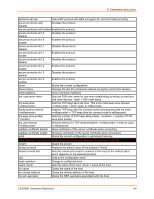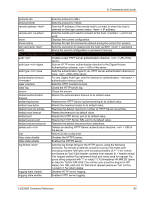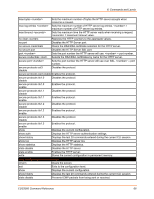Lantronix EDS3000PS Command Reference - Page 62
<destination file> <host>
 |
View all Lantronix EDS3000PS manuals
Add to My Manuals
Save this manual to your list of manuals |
Page 62 highlights
6: Commands and Levels exit Exits to the enable level. format Format the file system and lose all data ls Show all files and directories in the current directory ls Show all files and directories in the specified directory mkdir Create a directory mv Move a file on the file system pwd Print working directory rm Remove a file rmdir Remove a directory show history Displays the last 20 commands entered during the current CLI session. show statistics Show file system statistics show tree Show all files and directories from current directory tftp get Get a file using TFTP tftp get Get a file using TFTP tftp put Put a file using TFTP tftp put touch Put a file using TFTP Create a file ftp (config-ftp) level commands clrscrn Clears the screen. data port Sets the FTP server data-port. default data port Restores the FTP server data-port to default: 20. default passive mode ports Clears the FTP server number of passive ports. default passive mode start Clears the FTP server passive mode start port. port default port Restores the FTP server port to default: 21. exit Returns to the config level. passive mode ports Sets the FTP server number of passive ports. passive mode start port Sets the FTP server passive mode start port. port Sets the FTP server port. show Displays the current configuration. show history Displays the last 20 commands entered during the current CLI session. show statistics Displays the FTP statistics. state disable Disables the FTP server. state enable write Enables the FTP server. Stores the current configuration in permanent memory. host (tunnel-connect-host::) level commands ( is the number of the line and is between 1 and 16) EDS3000 Command Reference 62