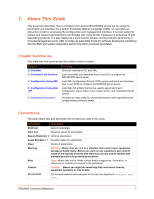Lantronix EDS3000PS Command Reference - Page 9
Overview
 |
View all Lantronix EDS3000PS manuals
Add to My Manuals
Save this manual to your list of manuals |
Page 9 highlights
2: Overview The EDS3000 device server supports three convenient configuration methods: Web Manager, CLI, Web API and XML. For more information about Web Manager, see the EDS3000 Device Server User Guide available at www.lantronix.com/support/documentation. XML Architecture and Control XML is a fundamental building block for Machine-to-Machine (M2M) and Internet of Things (IoT) networks. The EDS3000 device server supports XML configuration records that make configuring the EDS3000 unit easy for users and administrators. XML configuration records are easy to edit with a standard text editor or an XML editor. For a brief overview of XML, refer to 4: Configuration Using XML. It provides guidelines for basic XML syntax, the specific XML tags used, and XML configuration records. Command Line Interface Making the edge-to-enterprise vision a reality, the EDS3000 device server uses industry-standard tools for configuration, communication, and control. For example, the EDS3000 device server uses a command line interface (CLI) whose syntax is very similar to that used by data center equipment such as routers and hubs. For details of the CLI, refer to 6: Commands and Levels. It provides an index of the CLI Command Hierarchy with links to the corresponding command details. The CLI provides commands for configuring, monitoring, and controlling the EDS3000 device server. Web API The Web APIs are RESTful APIs that allow access to a subset of device server functions through a standard HTTP request. They can be used to export and import configuration, export status, take a status action, and manipulate the file system. For Web API details and a list of actions, refer to 5: Configuration Using Web API. EDS3000 Command Reference 9