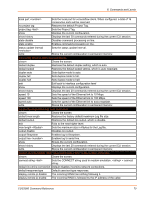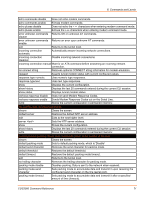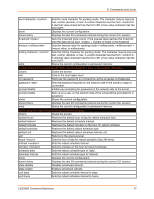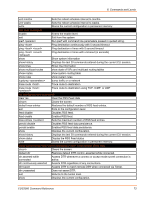Lantronix EDS3000PS Command Reference - Page 75
Restores to default SNMPv3 security method: Authentication, No Privacy
 |
View all Lantronix EDS3000PS manuals
Add to My Manuals
Save this manual to your list of manuals |
Page 75 highlights
6: Commands and Levels server address server port Sets an SMTP server address to direct all outbound email messages through a mail server. Sets the SMTP server port. show Displays the current configuration. show history Displays the last 20 commands entered during the current CLI session. username write Sets the username for logging in to the mail server. Stores the current configuration in permanent memory. snmp (config-snmp) level commands clrscrn Clears the screen. exit Returns to the config level. no system location Clears the SNMP system location. show Displays the current configuration. show history Displays the last 20 commands entered during the current CLI session. show status Displays the SNMP agent status. snmpd Enters the next lower level. system location Sets the SNMP system location. = location of device. traps write Enters the next lower level. Stores the current configuration in permanent memory. snmpd (config-snmp-snmpd) level commands authentication password Sets password used for authentication for agent. authentication protocol md5 Uses MD5 for authentication for agent. authentication protocol sha Uses SHA for authentication for agent. clrscrn Clears the screen. default authentication protocol Restores to default SNMPv3 authentication method: MD5 for agent. default port Restores the SNMP agent port to default: 161. default privacy protocol Restores to default SNMPv3 privacy encryption method: DES for agent. default read community Restores the SNMP read-only community to default: public default read-only authentication protocol Restores to default SNMPv3 read-only authentication method: MD5 for agent. default read-only privacy protocol Restores to default SNMPv3 read-only privacy encryption method: DES for agent. default read-only security Restores to default SNMPv3 read-only security method: Authentication, No Privacy for agent. default security Restores to default SNMPv3 security method: Authentication, No Privacy for agent. default system description Restores the SNMP system description to its default. default system name Restores the SNMP system name to default: the product name. default version Restores to default SNMP version v2c for agent. default write community Clears the SNMP read/write community to default: private exit Exits to the next higher level. no authentication password Clears authentication password for agent. no privacy password Clears privacy password for agent. no read-only authentication Clears read-only authentication password for agent. password EDS3000 Command Reference 75