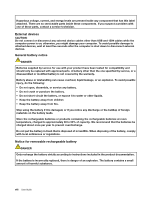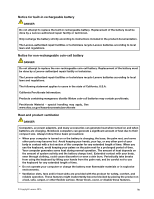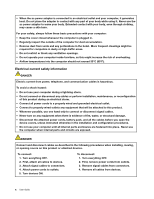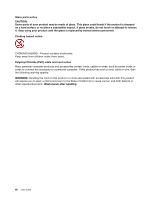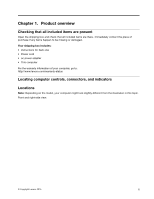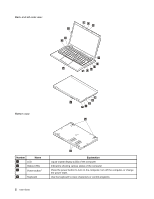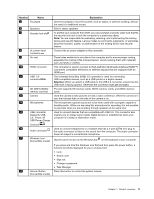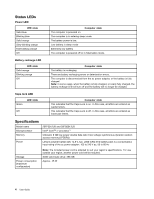Lenovo LaVie Z Laptop (English) User Guide - Lenovo LaVie Z - Page 15
Product overview
 |
View all Lenovo LaVie Z Laptop manuals
Add to My Manuals
Save this manual to your list of manuals |
Page 15 highlights
Chapter 1. Product overview Checking that all included items are present Open the shipping box and check that all included items are there. Immediately contact the place of purchase if any items happen to be missing or damaged. Your shipping box includes: • Instructions for Safe Use • Power cord • ac power adapter • This computer For the warranty information of your computer, go to: http://www.lenovo.com/warranty-status Locating computer controls, connectors, and indicators Locations Note: Depending on the model, your computer might look slightly different from the illustration in this topic. Front and right-side view: © Copyright Lenovo 2015 1

Chapter 1. Product overview
Checkingthatallincludeditemsarepresent
Open the shipping box and check that all included items are there. Immediately contact the place of
purchase if any items happen to be missing or damaged.
Yourshippingboxincludes:
•
Instructions for Safe Use
• Power cord
• ac power adapter
• This computer
Forthewarrantyinformationofyourcomputer,goto:
Locatingcomputercontrols,connectors,andindicators
Locations
Note:
Dependingonthemodel,yourcomputermightlookslightlydifferentfromtheillustrationinthistopic.
Front and right-side view:
© Copyright Lenovo 2015
1