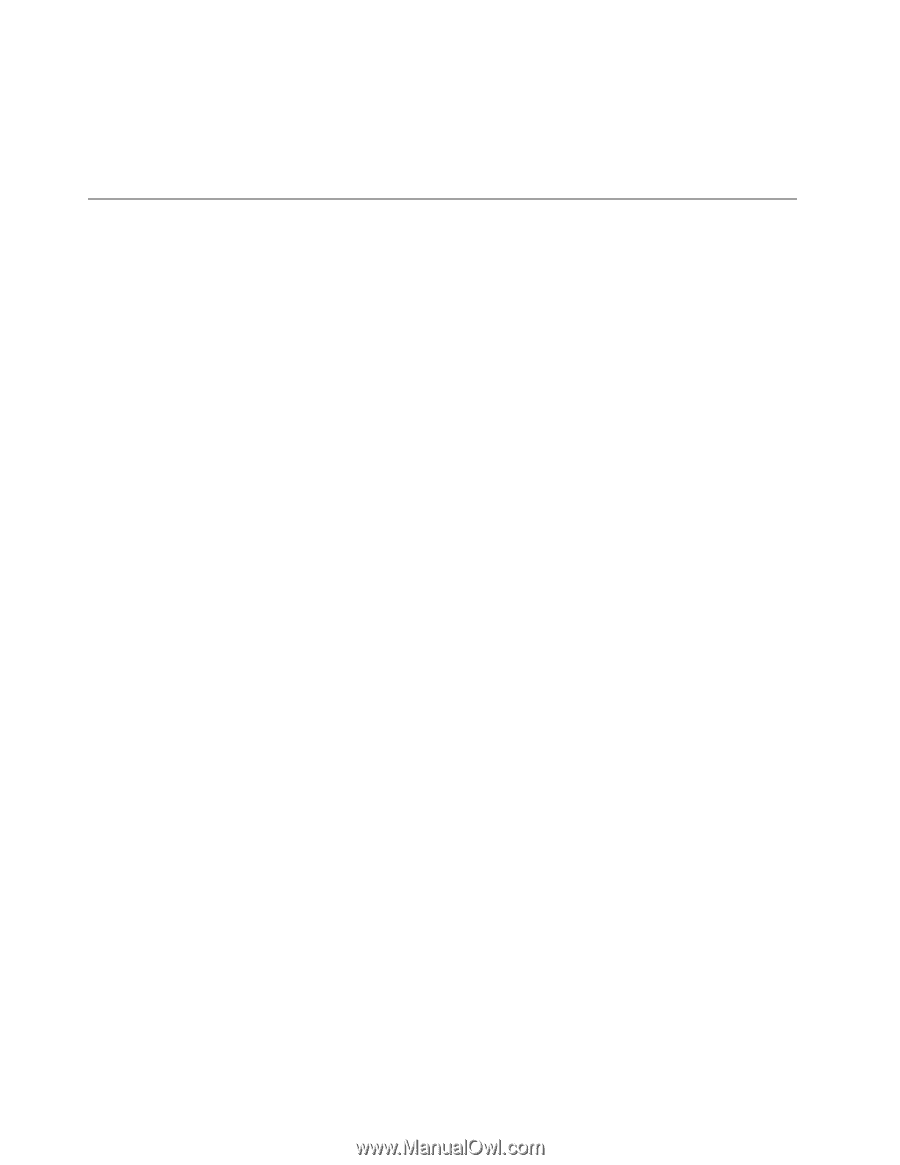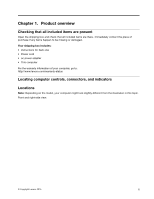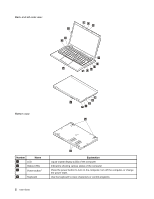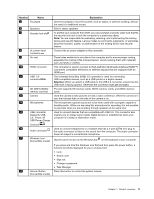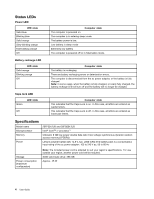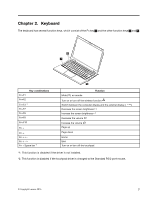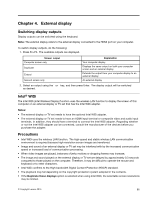Lenovo LaVie Z Laptop (English) User Guide - Lenovo LaVie Z - Page 20
WindowsSetup, Usingthefaststartupfunction
 |
View all Lenovo LaVie Z Laptop manuals
Add to My Manuals
Save this manual to your list of manuals |
Page 20 highlights
Windows Setup When you turn on your computer for the first time, you need to perform Windows setup. To set up the Windows operating system, make sure that your computer is connected to ac power. Then, follow the on-screen instructions. Contact your system administrator for the appropriate settings when necessary. Using the fast startup function The fast startup function enables your computer to quickly start up from the power-off state. The fast startup function is enabled by factory default. Before installing or removing a peripheral device, disable the fast startup function and shut down the computer. Otherwise, the device might not be detected by the system. To enable or disable the fast startup function on your computer, do the following: 1. Click Desktop on the start screen. 2. Display the charm bar on the desktop, and then click Settings. 3. Click Control Panel. 4. Click System and Security, and then select Change what the power buttons do from the Power Options. 5. Select Change settings that are currently unavailable. 6. In the Shutdown settings area, select the Turn on fast startup (recommended) check box to enable fast startup or clear the check box to disable it. 7. Click Save changes. 6 User Guide