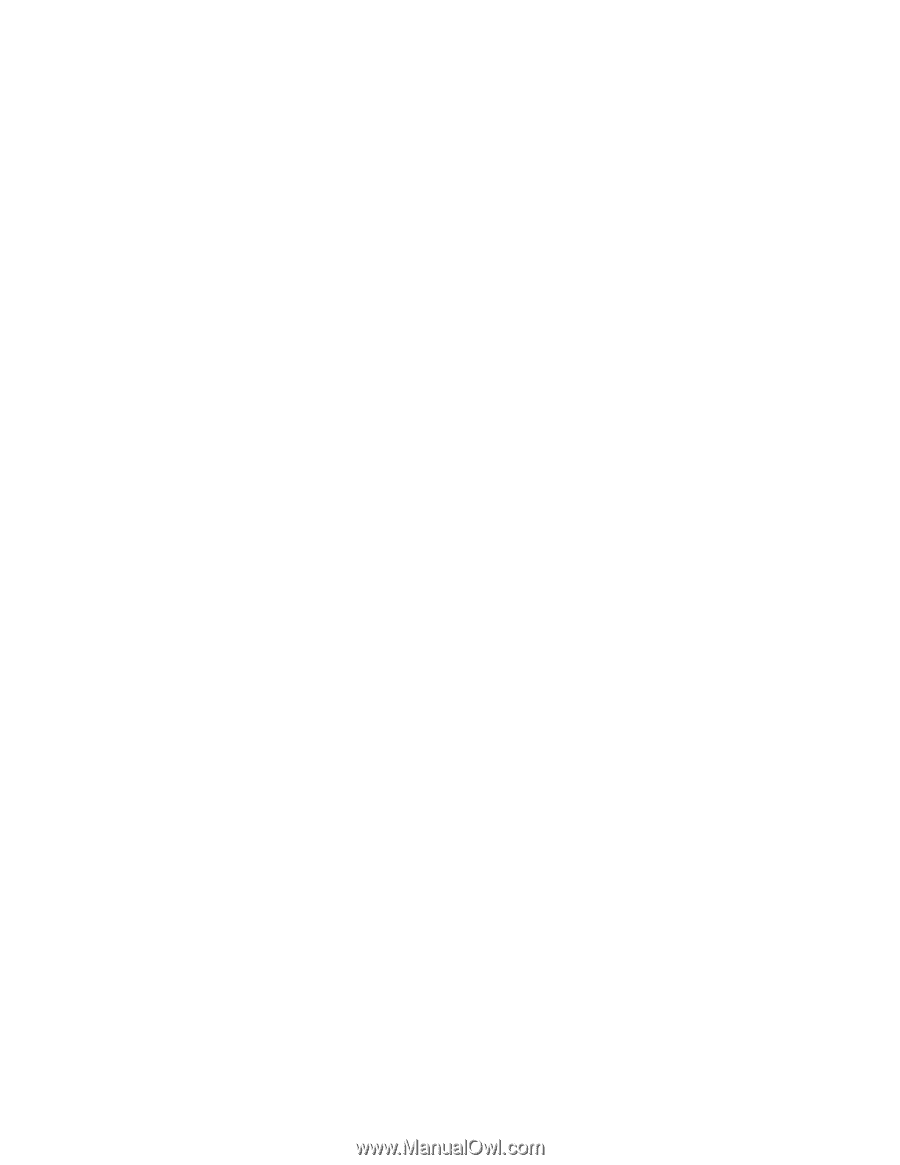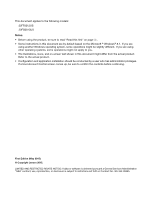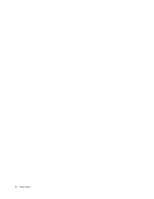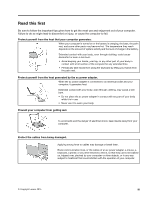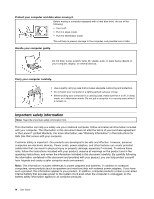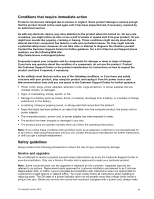Lenovo LaVie Z Laptop (English) User Guide - Lenovo LaVie Z - Page 2
FF0012US
 |
View all Lenovo LaVie Z Laptop manuals
Add to My Manuals
Save this manual to your list of manuals |
Page 2 highlights
This document applies to the following models: 20FF0012US 20FG0013US Notes: • Before using the product, be sure to read "Read this first" on page iii . • Some instructions in this document are by default based on the Microsoft ® Windows® 8.1. If you are using another Windows operating system, some operations might be slightly different. If you are using other operating systems, some operations might not apply to you. • The illustrations, icons, and on-screen text shown in this document might differ from the actual product. Refer to the actual product. • Configuration and application installation should be conducted by a user who has administrator privileges. If a User Account Control screen comes up, be sure to confirm the contents before continuing. First Edition (May 2015) © Copyright Lenovo 2015. LIMITED AND RESTRICTED RIGHTS NOTICE: If data or software is delivered pursuant a General Services Administration "GSA" contract, use, reproduction, or disclosure is subject to restrictions set forth in Contract No. GS-35F-05925.