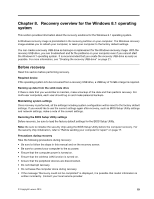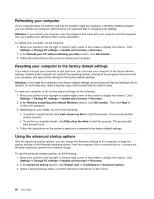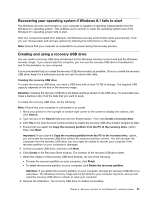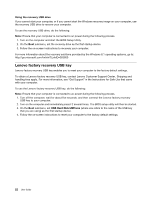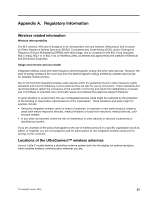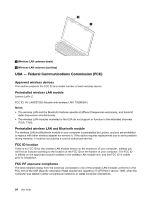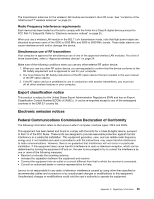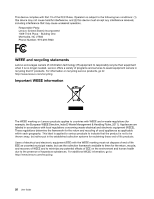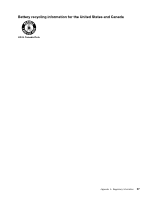Lenovo LaVie Z Laptop (English) User Guide - Lenovo LaVie Z - Page 38
Approvedwirelessdevices, PreinstalledwirelessLANmodule, FCCIDlocation, FCCRFexposurecompliance
 |
View all Lenovo LaVie Z Laptop manuals
Add to My Manuals
Save this manual to your list of manuals |
Page 38 highlights
2 1 1 Wireless LAN antenna (main) 2 Wireless LAN antenna (auxiliary) USA - Federal Communications Commission (FCC) Approved wireless devices This section presents the FCC ID and model number of each wireless device. Preinstalled wireless LAN module Lenovo LaVie Z: FCC ID: I4L-LAVIEZ7265 (Models with wireless LAN: 7265NGW ) Notes: • The wireless LAN and the Bluetooth features operate at different frequencies exclusively, and transmit radio frequencies simultaneously. • The wireless LAN modules marketed in the USA do not support or function in the extended channels (12ch, 13ch). Preinstalled wireless LAN and Bluetooth module The wireless LAN and Bluetooth module in your computer is preinstalled by Lenovo, and you are prohibited to replace with other wireless adapter nor remove it. If the device requires replacement due to some problem during warranty, it must be serviced by a Lenovo authorized servicer. FCC ID location There is no FCC ID for the wireless LAN module shown on the enclosure of your computer. Instead you will find an indicator pointing to the location of the FCC ID on the bottom of your computer. The FCC ID is affixed on the approved module installed in the wireless LAN module slot, and the FCC ID is visible prior to installation. FCC RF exposure compliance The total radiated energy from the antennas connected to one of the wireless LAN modules conforms to the FCC limit of the SAR (Specific Absorption Rate) requirement regarding 47 CFR Part 2 section 1093, when the computer was tested in either conventional notebook or tablet computer orientations. 24 User Guide