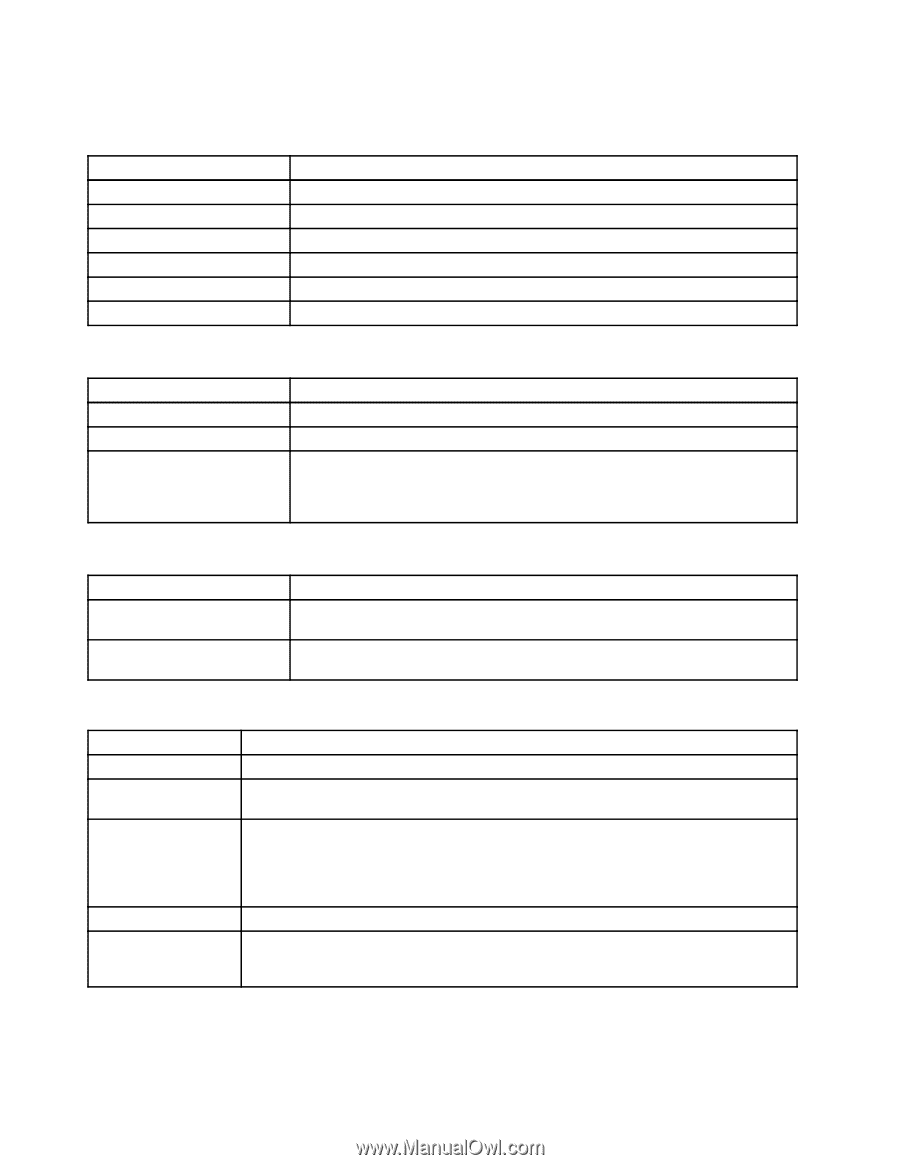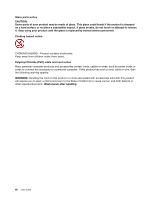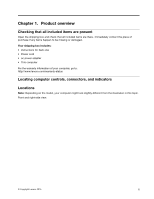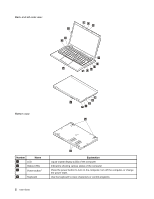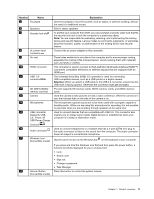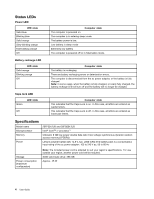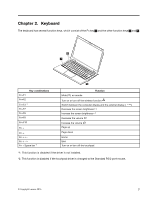Lenovo LaVie Z Laptop (English) User Guide - Lenovo LaVie Z - Page 18
StatusLEDs, Specifications
 |
View all Lenovo LaVie Z Laptop manuals
Add to My Manuals
Save this manual to your list of manuals |
Page 18 highlights
Status LEDs Power LED LED state Solid blue Blinking blue Solid orange Slow-blinking orange Fast-blinking orange Off Computer state The computer is powered on. The computer is in entering sleep mode. The battery power is low. Low battery in sleep mode Extremely low battery The computer is powered off or in hibernation mode. Battery recharge LED LED state Solid orange Blinking orange Off Computer state The battery is recharging. There are battery recharging errors or deterioration errors. The computer is disconnected from the ac power adapter, or the battery is fully charged. Note: In some cases, when the battery is fully charged, or nearly fully charged, the battery recharge LED will turn off and the battery will no longer be charged. Caps lock LED Green LED state Off Computer state This indicates that the Caps Lock is on. In this case, all letters are entered as capital letters. This indicates that the Caps Lock is off. In this case, all letters are entered as lowercase letters. Specifications Model name Microprocessor Memory Power 20FF0012US and 20FG0013US Intel® CoreTM i7 processor*1 Onboard, 8 GB low-power double data rate 3 low voltage synchronous dynamic random access memory (LPDDR3) Lithium polymer battery (DC 14.8 V, Typ. 2000 mAh) (The battery pack is a consumable.) Input rating of the ac power adapter: 100 to 240 V ac, 50 to 60 Hz Storage Power consumption (maximum configuration) Note: The included power cord is adapted to suit your region's specifications. For use outside your region, another power cord will be required. SATA solid-state drive: 256 GB Approx. 45 W 4 User Guide