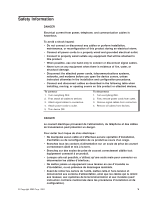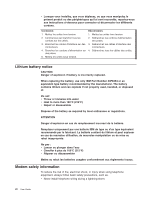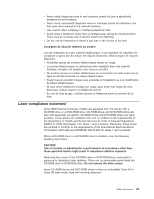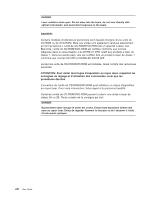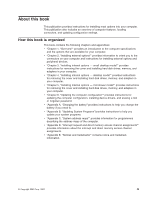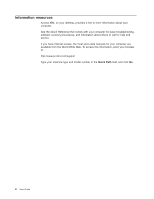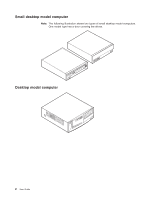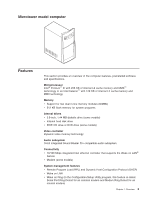Lenovo NetVista A22 User guide for NetVista 2254, 2256, 2257, 6336, 6337, 6339 - Page 12
Information resources, Quick Path
 |
View all Lenovo NetVista A22 manuals
Add to My Manuals
Save this manual to your list of manuals |
Page 12 highlights
Information resources Access IBM, on your desktop, provides a link to more information about your computer. See the Quick Reference that comes with your computer for basic troubleshooting, software recovery procedures, and information about where to call for help and service. If you have Internet access, the most up-to-date manuals for your computer are available from the World Wide Web. To access this information, point your browser to: http://www.pc.ibm.com/support Type your machine type and model number in the Quick Path field, and click Go. x User Guide

Information resources
Access IBM, on your desktop, provides a link to more information about your
computer.
See the
Quick Reference
that comes with your computer for basic troubleshooting,
software recovery procedures, and information about where to call for help and
service.
If you have Internet access, the most up-to-date manuals for your computer are
available from the World Wide Web. To access this information, point your browser
to:
Type your machine type and model number in the
Quick Path
field, and click
Go
.
x
User Guide