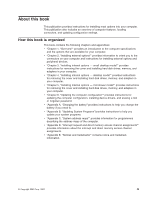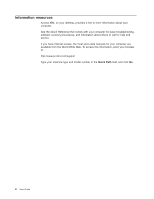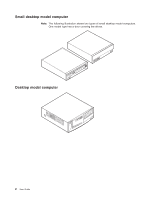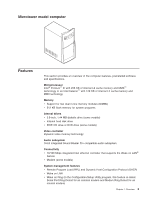Lenovo NetVista A22 User guide for NetVista 2254, 2256, 2257, 6336, 6337, 6339 - Page 16
pin, Extended Capabilities Port ECP/Extended Parallel Port EPP, Input/output features, Expansion
 |
View all Lenovo NetVista A22 manuals
Add to My Manuals
Save this manual to your list of manuals |
Page 16 highlights
4 User Guide v Remote Administration v Automatic power-on startup v System Management (SM) BIOS and SM software v Ability to store POST hardware test results Input/output features v 25-pin, Extended Capabilities Port (ECP)/Extended Parallel Port (EPP) v Two 9-pin serial connectors v Four 4-pin, USB connectors v PS/2® mouse connector v PS/2 keyboard connector v Ethernet connector v Monitor connector v Three audio connectors (line in, line out, and microphone) v Front connectors on some small desktops (S/PDIF, microphone, and headphone) v Front IEEE 1394 connector (some small desktop models) Expansion v Drive bays - Small desktop model: Three - Desktop model: Four - Microtower model: Four v 32-bit PCI expansion slots - Small desktop model: Three (expansion cards must be low profile) - Desktop model: Three - Microtower model: Three Power v 95 W, 120 W, or 155 W power supply with manual voltage selection switch v Automatic 50/60 Hz input frequency switching v Advanced Power Management support v Advanced Configuration and Power Interface (ACPI) support Security features v Power-on and administrator passwords v Support for the addition of a Rope Clip and lockable cable (varies by mechanical chassis) v Startup sequence control v Startup without diskette drive, keyboard, or mouse v Unattended start mode v Diskette and hard disk I/O control v Serial and parallel port I/O control v Security profile by device IBM preinstalled software Your computer might come with preinstalled software. If it does, an operating system, device drivers to support built-in features, and other support programs are included.