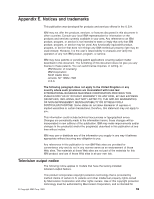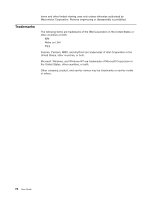Lenovo NetVista A22 User guide for NetVista 2254, 2256, 2257, 6336, 6337, 6339 - Page 84
Advanced Configuration and Power Interface ACPI, Advanced Power Management support
 |
View all Lenovo NetVista A22 manuals
Add to My Manuals
Save this manual to your list of manuals |
Page 84 highlights
mouse connector 13, 14, 15, 16 moving the power supply 42 N noise level 6, 7, 8 O options available 9 external 9, 11 installing desktop model 29 microtower model 41 small desktop model 19 internal 9, 19, 29, 41 P parallel connector 13, 14, 15, 16 password erasing 56 lost or forgotten 56 power Advanced Configuration and Power Interface (ACPI) support 4 Advanced Power Management support 4 R recovering from a POST/BIOS update failure 61 removing the cover desktop model 29 microtower model 41 small desktop model 19 replacing the cover desktop model 38 microtower model 52 small desktop model 26 S security features 4 Rope Clip 25, 37, 51 serial connectors 13, 14, 15, 16 startup devices 56 system address maps 63 system board connectors 21, 31, 45 identifying parts 20, 30, 44 location 21, 31, 45 memory 9, 20, 31, 44 system programs, updating 61 U updating system programs 61 updating the computer configuration 55 72 User Guide USB connectors 13, 14, 15, 16 V verify, installing option 55 video, controller 3