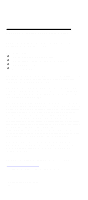Lenovo PC 300 IBM PC300 (Type 2169) - Hardware Maintenance Manual (September 2 - Page 156
Diskette Drive, Hard Disk, Parts/Test Point Locations - weight
 |
View all Lenovo PC 300 manuals
Add to My Manuals
Save this manual to your list of manuals |
Page 156 highlights
M Memory, 37 Check Procedure, 95 DIMM Configurations, 135 Error Symptoms, 79 Model Number, 43 Modem, 39 Check Procedure, 91 Connector Functions, 132 Error Symptoms, 83 Layout, 132 Monitor, Check Procedure, 102 Error Symptoms, 83 Port Signals, 136 Mouse, 39 Check Procedure, 97 Mouse Port Port Signals, 137 Multimedia, 38 Error Symptom, 79 R Real-Time Clock Error Symptoms 83 Removals and Replacements of the machine type 2193, 2194 and 6345, 111 Adapter Cards, 115 CD-ROM Drive, 118 Diskette Drive, 117 Hard Disk Drive, 119 Memory (DIMM), 121 Power Supply, 121 System Board, 119 Top Cover, 114 Repair Information, 110 Top Cover, 127 Repair Information, 110 O Online Support Information, 152 P Parallel Port, 40 Error Symptoms, 84 Port Signals, 136 Parts Catalog of machine type 2193, 2194 and 6345, 143 CD-ROM, Modem Card, 148 Diskette Drive, Hard Disk Drive, 147 Keyboard and Mouse, 150 System Unit, 144 Parts/Test Point Locations, 122 PCI, 40 PIO Mode, 51 Plug and Play,5 POST, 68 Power Consumption, 63 Power Management, 38, Power Supply, 39 Check Procedure, 99 ctor Specifications, 125 Error Symptoms, 85 Processor 154 S Safety Inspection Guide, 140 Serial Number, 43 Serial Port, 37, 40, Error Symptoms, 84 Port Signals, 136 service level A (SL-A), 35 Specifications, 63 Dimensions, 63 Electrical Input, 63 Environment, 63 Power Consumption, 63 Weight, 63 System Board Error Symptoms, 79 T Tools, 65 U Undetermined Problems Check Procedure, 104 USB, 41 V Video, 37 Error Symptoms, 83