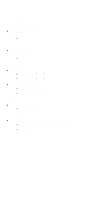Lenovo PC 300 IBM PC300 (Type 2169) - Hardware Maintenance Manual (September 2 - Page 62
Load Optimized Defaults Option, defaults as a first step in getting your system working properly
 |
View all Lenovo PC 300 manuals
Add to My Manuals
Save this manual to your list of manuals |
Page 62 highlights
Load Optimized Defaults Option This option opens a dialog box that lets you load optimized defaults for all appropriate items in the whole setup utility. From the main menu, highlight the option Load Optimized Settings, then press Enter. A dialog box appears confirming you want to load the default settings. Press the Y key and then Enter to install the defaults. Press the N key and then Enter to not install the defaults If your system is not functioning correctly, try installing the Load Optimized defaults as a first step in getting your system working properly again. Load Fail Safe Defaults Option If your machine still fails to function correctly after loading the load optimized defaults try loading the Fail Safe defaults. This option opens a dialog box that lets you install fail safe defaults for all appropriate items in the whole setup utility. From the main menu, highlight the option Load Fail Safe Settings, then press Enter. A dialog box appears confirming you want to load the default settings. Press the Y key and then Enter to install the defaults. Press the N key and then Enter to not install the defaults. 60