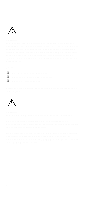1
Contents
Notices
................................................................................
4
Voltage Supply Switch Settings
..........................................
3
Safety Information
................................................................
4
Laser Compliance Statement
..............................................
33
Trademarks
..........................................................................
34
Preface
.................................................................................
35
General Information
..........................................................
36
Introduction
..........................................................................
37
Product Overview
.................................................................
37
Hardware Interfaces
............................................................
40
..............................................................................................
41
Flash (BIOS) Update Procedure
.........................................
42
BIOS-contained Model Number and Serial Number
..........
43
BIOS Setup Utility
................................................................
44
Working with the Setup Menus
.....................................
44
Start Options
Specifications
.......................................................................
63
Operating Requirements
.....................................................
64
Special Tools
.......................................................................
65
Check Procedures
.............................................................
66
Introduction
..........................................................................
67
Start
......................................................................................
68
Index of Symptoms, Messages, Error Codes, or Beeps
....
74
Troubleshooting
...................................................................
87
Factory-Installed Storage Devices
................................
88
Factory-Installed Modem Card
.....................................
91
Audio (Not Supported by Diagnostics Program)
..........
93
CD-ROM Drive
..............................................................
95
Memory
..........................................................................
95
Keyboard
.......................................................................
96
Mouse
............................................................................
97
Power Supply
................................................................
99
Monitor
...........................................................................
102
Undetermined Problems
...............................................
104
Diagnostic Aids
..................................................................
105
Introduction
..........................................................................
106
Power-On Self Test
.............................................................
106
Diagnostics Tools
................................................................
107
Diagnostics Program Features
.....................................
108
Copyright IBM Corp. 2000