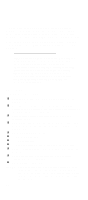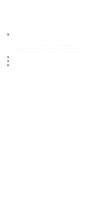Lenovo PC 300 IBM PC300 (Type 2169) - Hardware Maintenance Manual (September 2 - Page 71
Enhanced Diagnostics download or diskette, Suppor, Desktop computing, How to Diagnose Combined FRUs
 |
View all Lenovo PC 300 manuals
Add to My Manuals
Save this manual to your list of manuals |
Page 71 highlights
range of diagnostic utilities to determine the operating condition of the computer's hardware components. The diagnostic program includes the following: • PC-Doctor's Diagnostic Software This interface serves as the control program for running both the IBM PC Enhanced Memory Diagnostics and the suite of diagnostic tests provided by PC-Doctor. • IBM PC Enhanced Memory Diagnostics The memory diagnostic tests determine which memory module (SIMM or DIMM) is defective and report the socket where the failing module is located. The Memory diagnostics can run a quick and full test of the system. Diagnostics can also be run on a single SIMM or DIMM. Enhanced Diagnostics download or diskette The IBM PC Enhanced Diagnostics are available on-line at http://www.ibm.com/ • Select Support. • Select Desktop computing from the "Search by Category" pull down menu. How to Diagnose Combined FRUs: If an adapter or device consists of more than one FRU, any of the FRUs might cause an error code. Before replacing the device or adapter, remove the FRUs one by one to see if the symptoms change. 69