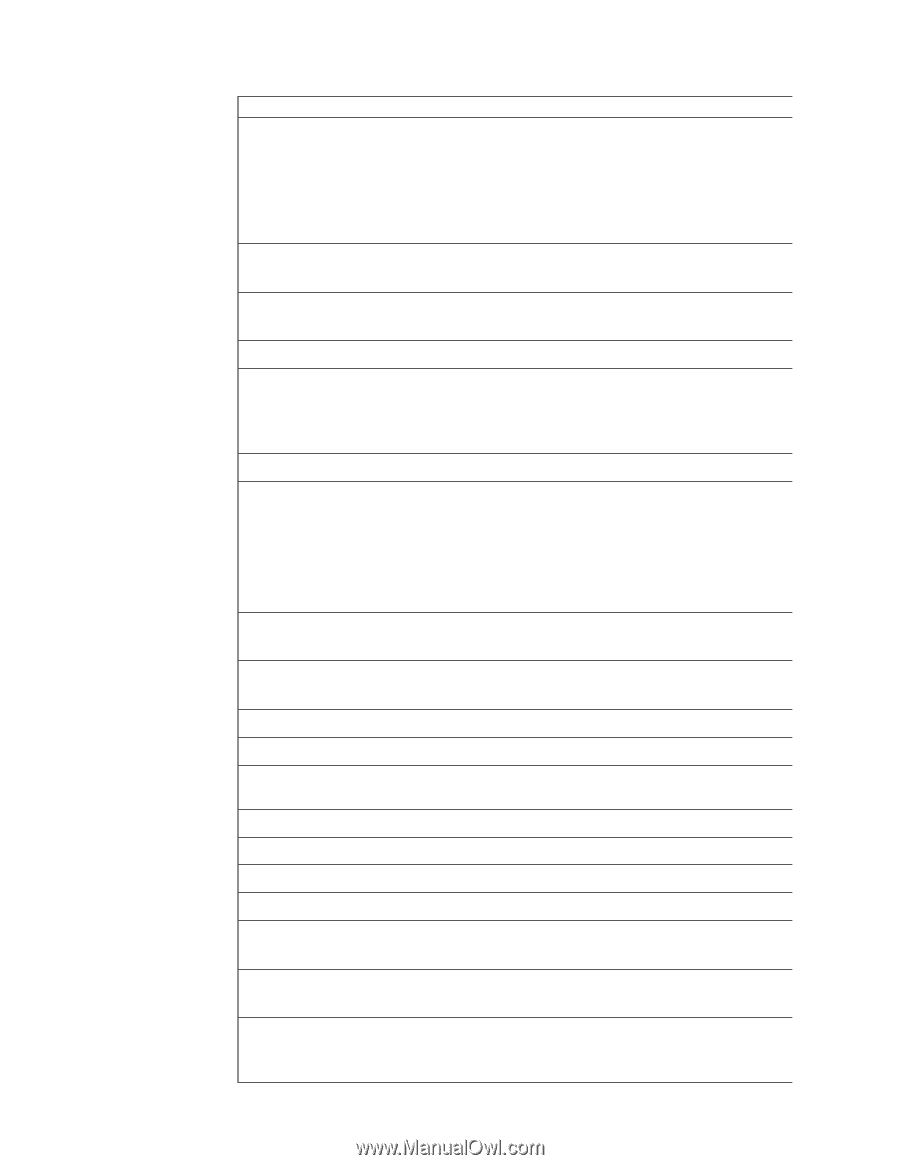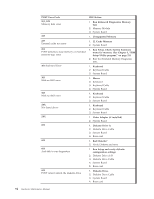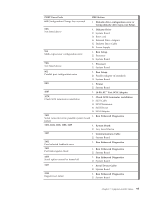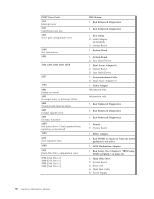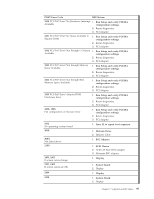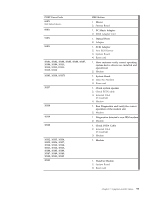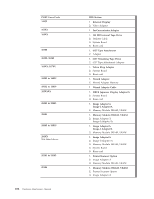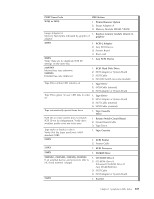Lenovo ThinkCentre A30 Hardware Maintenance Manual (HMM) for ThinkCentre 2296, - Page 104
Controller
 |
View all Lenovo ThinkCentre A30 manuals
Add to My Manuals
Save this manual to your list of manuals |
Page 104 highlights
POST Error Code 2462 Video memory configuration error 4611, 4630 4612, 4613, 4640, 4641 4650 46XX Not listed above 5600 5962 An IDE device (other than hard drive) configuration error 62XX 63XX 64XX 71XX 74XX 76XX 78XX 79XX 80XX 84XX 8601, 8602 8603, 8604 Pointing Device Error 98 Hardware Maintenance Manual FRU/Action 1. Check cable connections 2. Run Setup and verify video configuration settings 3. Video Memory Modules 4. Video Adapter (if installed) 5. System Board 1. Multiport/2 Interface Board 2. Multiport/2 Adapter 1. Memory Module Package 2. Multiport/2 Adapter 1. Multiport/2 Interface Cable 1. Multiport/2 Adapter 2. Multiport/2 Interface Board 3. Memory Module 1. Financial System Controller Adapter 1. Run Setup. 2. CD-ROM Drive 3. CD-ROM Adapter 4. Zip or other ATAPI device 5. System Board 6. Riser card 1. 1st Store Loop Adapter 2. Adapter Cable 1. 2nd Store Loop Adapter 2. Adapter Cable 1. Network Adapter 1. Voice Adapter 1. Video Adapter (if installed) 1. Page Printer Adapter 1. High Speed Adapter 1. 3117 Adapter 1. PCMCIA Adapter 1. Speech Adapter 2. Speech Control Assembly. 1. Pointing Device (Mouse) 2. System Board 1. System Board 2. Pointing Device (Mouse)