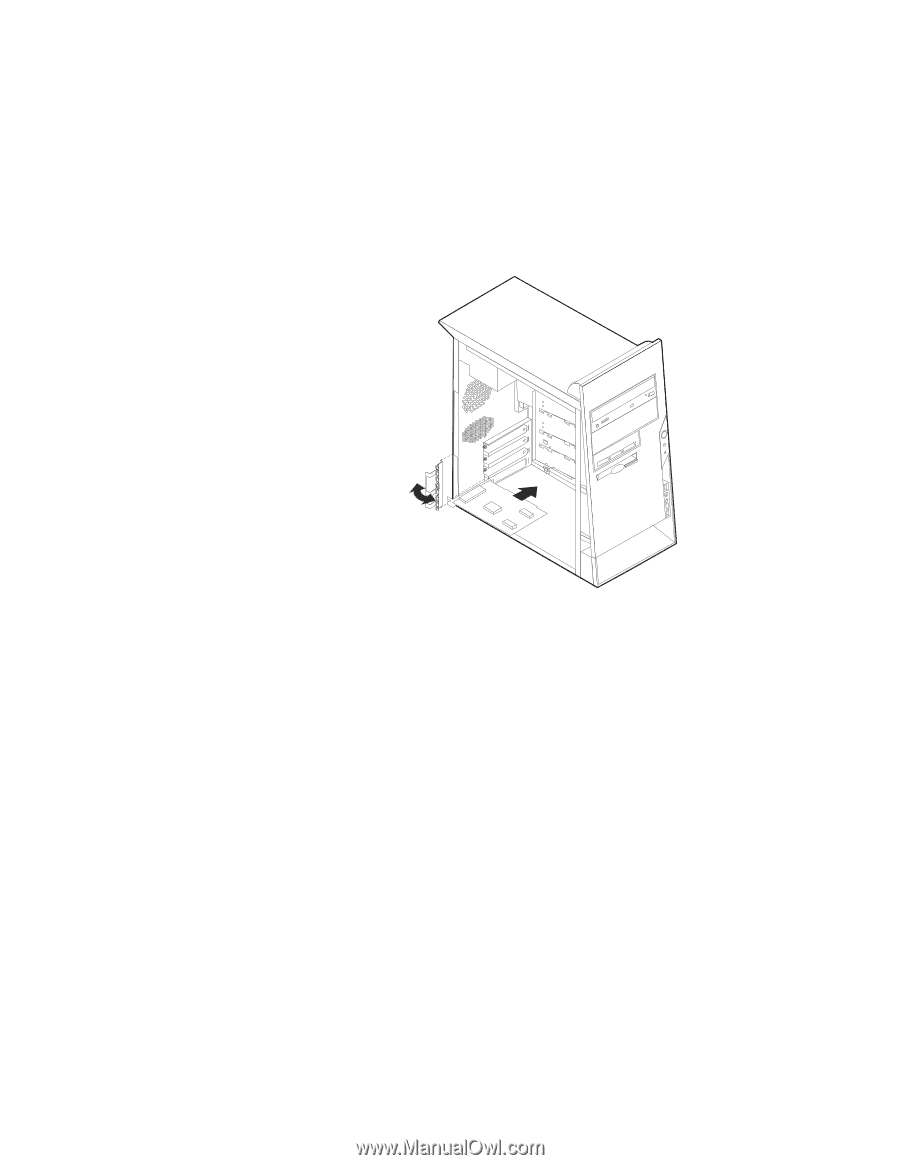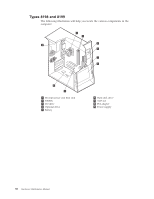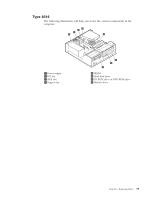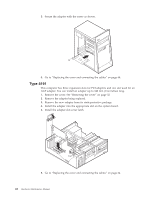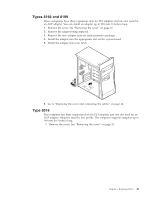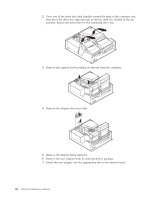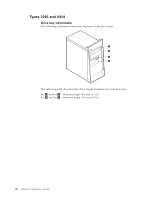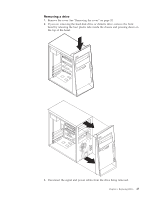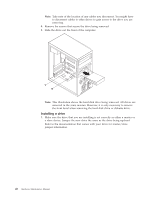Lenovo ThinkCentre A30 Hardware Maintenance Manual (HMM) for ThinkCentre 2296, - Page 49
adapter-slot-cover
 |
View all Lenovo ThinkCentre A30 manuals
Add to My Manuals
Save this manual to your list of manuals |
Page 49 highlights
Types 8198 and 8199 These computers have three expansion slots for PCI adapters and one slot used for an AGP adapter. You can install an adapter up to 228 mm (9 inches) long. 1. Remove the cover. See "Removing the cover" on page 32. 2. Remove the adapter being replaced. 3. Remove the new adapter from its static-protective package. 4. Install the adapter into the appropriate slot on the system board. 5. Install the adapter-slot-cover latch. 6. Go to "Replacing the cover and connecting the cables" on page 64. Type 8316 This computer has three expansion slots for PCI adapters and one slot used for an AGP adapter. Adapters must be low profile. The computer supports adapters up to 168 mm (6.6 inches) long. 1. Remove the cover. See "Removing the cover" on page 32. Chapter 6. Replacing FRUs 43