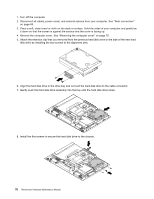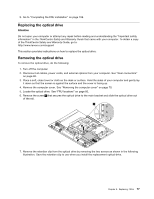Lenovo ThinkCentre A70z Hardware Maintenance Manual for ThinkCentre A70z - Page 78
Closing the system board shielding, Reconnect the three cables to the inverter.
 |
View all Lenovo ThinkCentre A70z manuals
Add to My Manuals
Save this manual to your list of manuals |
Page 78 highlights
8. Open the system board shielding by removing the five screws 1 that secure the system board shielding to the main bracket. Closing the system board shielding To close the system board shielding, do the following: 1. Close the system board shielding by installing the five screws 1 that secure the system board shielding to the main bracket. 2. Reconnect the three cables to the inverter. 3. Install the inverter shielding that was removed by inserting one end into the slots and reinstalling the screw. 72 ThinkCentre Hardware Maintenance Manual

8. Open the system board shielding by removing the five screws
1
that secure the system board shielding
to the main bracket.
Closing the system board shielding
To close the system board shielding, do the following:
1. Close the system board shielding by installing the five screws
1
that secure the system board shielding
to the main bracket.
2. Reconnect the three cables to the inverter.
3. Install the inverter shielding that was removed by inserting one end into the slots and reinstalling the
screw.
72
ThinkCentre Hardware Maintenance Manual