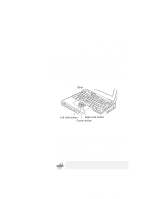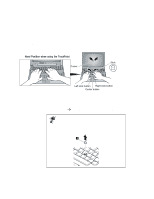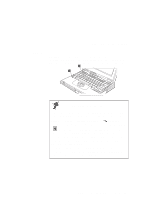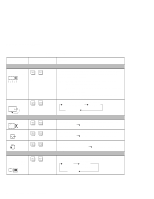Lenovo ThinkPad 770E-ED TP 770X User's Reference that shipped with the system - Page 23
indicator indicates that the scroll lock function is, key enables and disables this mode.
 |
View all Lenovo ThinkPad 770E-ED manuals
Add to My Manuals
Save this manual to your list of manuals |
Page 23 highlights
System-Status Indicators 6 The numeric lock indicator indicates that the numeric keypad function is enabled. Press and hold the Shift key while pressing the NumLk key to enable or disable this function. 7 The caps lock indicator indicates that the caps lock mode is enabled. This mode enables you to enter the alphabetic characters (A-Z) in capital letters without using the Shift key. The Caps Lock key enables and disables this mode. 8 The scroll lock indicator indicates that the scroll lock function is enabled. This function enables you to use the Arrow keys to scroll the screen. However, you will not be able to move the cursor with these keys when this function is enabled. The ScrLk key enables and disables this function. Not all application programs support this function. Chapter 1. Getting Familiar with Your Computer 9