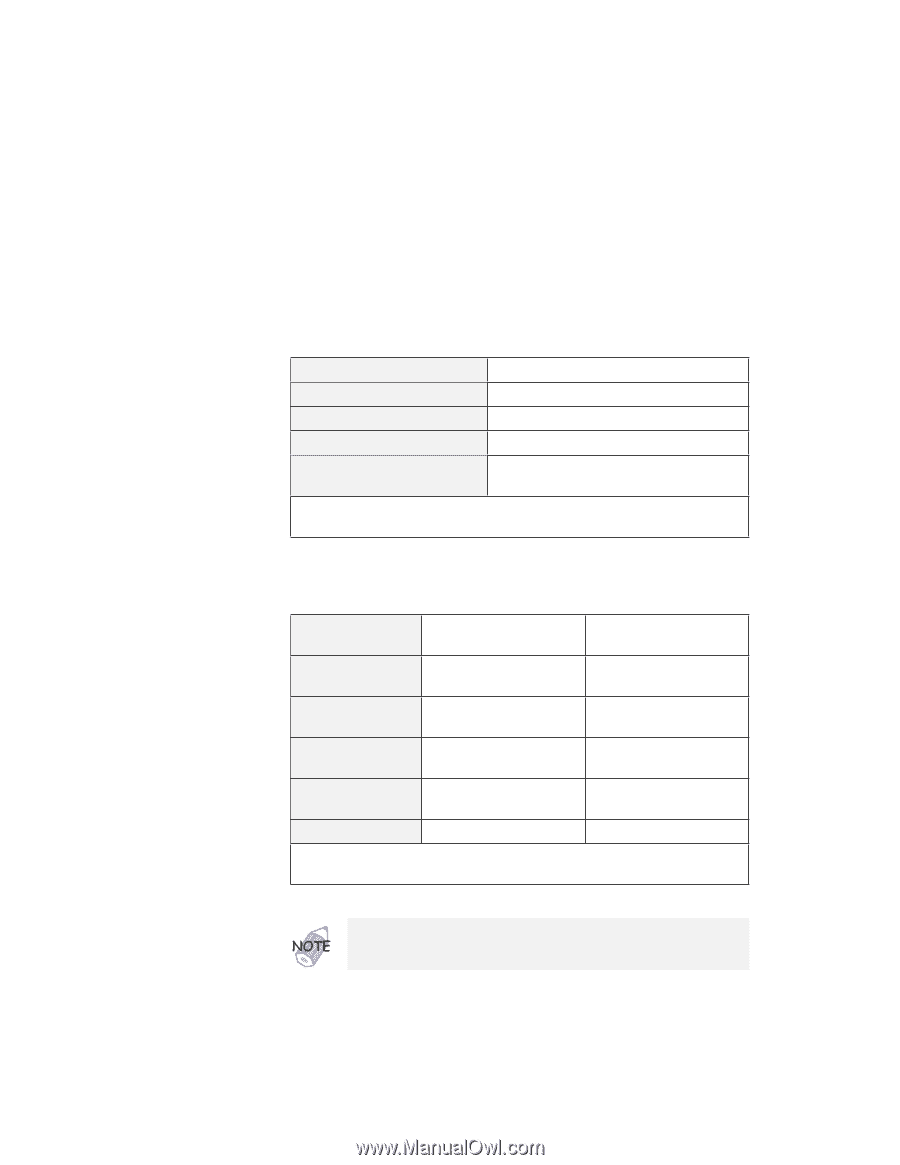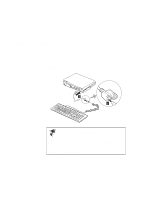Lenovo ThinkPad 770E-ED TP 770X User's Reference that shipped with the system - Page 87
LCD Only, Both LCD and CRT Display, CRT Display, Displaying output on the LCD
 |
View all Lenovo ThinkPad 770E-ED manuals
Add to My Manuals
Save this manual to your list of manuals |
Page 87 highlights
Attaching an External Monitor Displaying output on the LCD, or on both the LCD and the external monitor (LCD Only or Both LCD and CRT Display). Resolution Supported Color Depth 640x480 (VGA) 256, 64K, and 16M* 800x600 (SVGA) 256, 64K, and 16M* 1024x768 (XGA) 256, 64K, and 16M* 1280x1024 (SXGA support model only) 256, and 64K $ Note: Video overlay, capture, and MPEG playback functions do not $ work under the video modes which are marked by the asterisk (*). Displaying output only on the external monitor (CRT Display Only) Resolution Supported Color Depth Frame Rate 640x480 (VGA) 256, 64K, and 16M 60 Hz, 72 Hz, 75 Hz, and 85 Hz 800x600 (SVGA) 256, 64K, and 16M 60 Hz, 75 Hz, and 85 Hz 1024x768 (XGA) 256, 64K, and 16M* 60 Hz, 70 Hz, 75 Hz, 85 Hz, and 87iHz 1280x1024 (SXGA) 256, and 64K 60 Hz, 75 Hz, 85 Hz*, and 87iHz 1600x1200 256, and 64K 96iHz* $ Note: Video overlay, capture, and MPEG playback functions do not $ work under the video modes which are marked by the asterisk (*). If you are using an old external monitor, the resolution and refresh rate might be limited. Chapter 2. Extending the Features of Your Computer 73