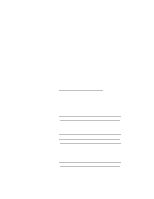Lenovo ThinkPad 770E-ED TP 770X User's Reference that shipped with the system - Page 55
Replace the bottom cover, and turn the computer over, Connect the AC Adapter to the computer.
 |
View all Lenovo ThinkPad 770E-ED manuals
Add to My Manuals
Save this manual to your list of manuals |
Page 55 highlights
Replacing the Battery Pack 4 Find the old backup battery in the bottom compartment and remove it from the battery holder by pushing it in 3 ; then the one side of the battery pops up 4 . Remove the battery after it pops up from the battery holder. Forcing the battery out will damage the holder. $ 5 Install a new backup battery facing up the side on which $ plus mark (+) is shown. 6 Replace the bottom cover, and turn the computer over again. 7 Connect the AC Adapter to the computer. You have finished replacing the backup battery. Chapter 1. Getting Familiar with Your Computer 41
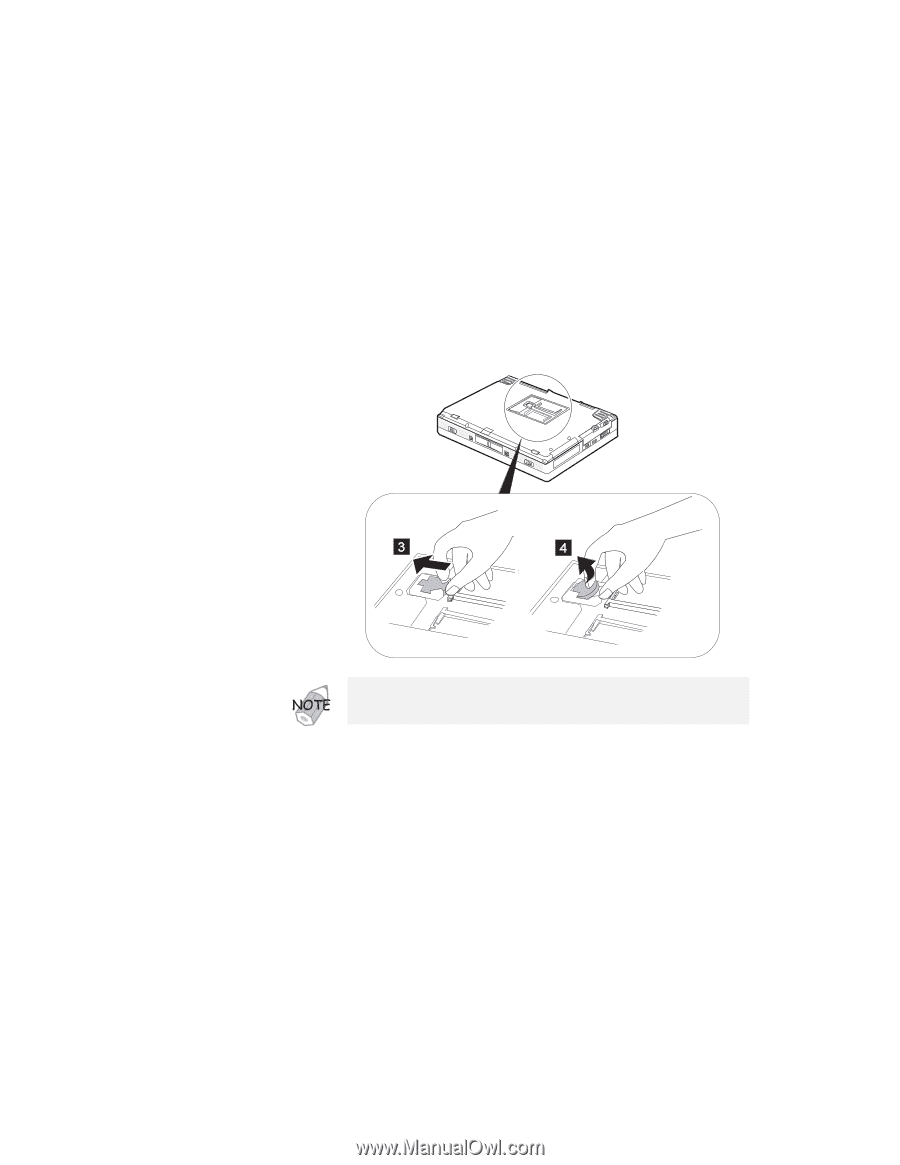
Replacing the Battery Pack
4
Find the old backup battery in the bottom compartment
and remove it from the battery holder by pushing it in
3
; then the one side of the battery pops up
4
.
$
5
Install a new backup battery facing up the side on which
$
plus mark (+) is shown.
6
Replace the bottom cover, and turn the computer over
again.
7
Connect the AC Adapter to the computer.
You have finished replacing the backup battery.
Remove the battery after it pops up from the battery holder.
Forcing the battery out will damage the holder.
Chapter 1.
Getting Familiar with Your Computer
41